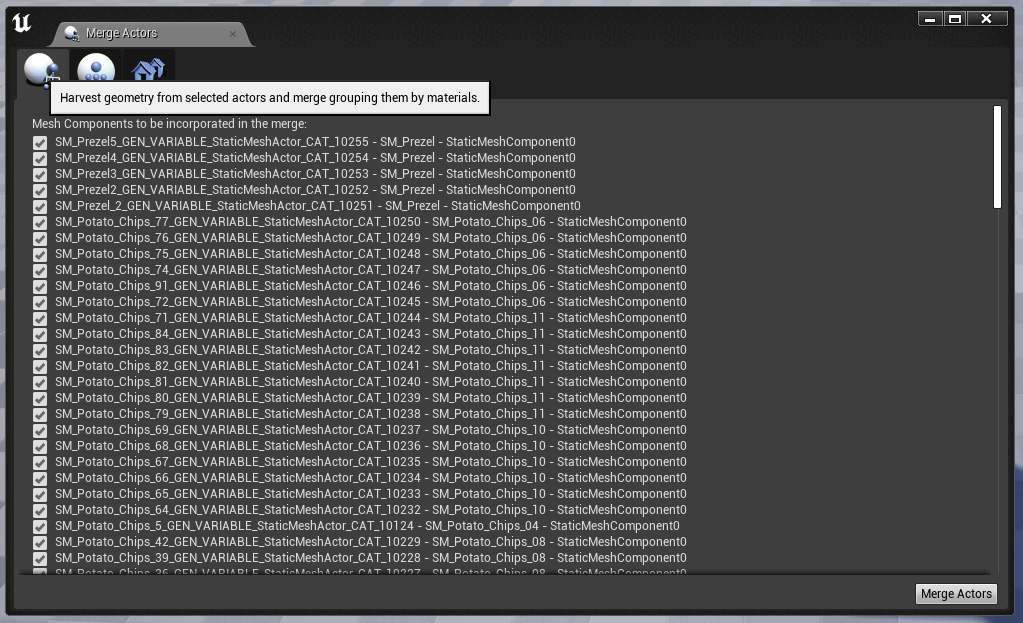rdBPtools Tutorial 11 – Converting a Blueprint to a StaticMesh
Last Updated: 1st April 2024
Tutorial created using rdBPtools version 1.10
Unreal Engine comes with some incredibly useful tools – one of them is the “Merge Actors” tool – it has the ability to merge all the static meshes found in your selected actors, including Blueprints.
This also works with rdBPtool generated Blueprints, but the Merge Actors tool will not find any Instanced Static Meshes that rdBPtools has created.
There are 2 ways to correctly build these Combined StaticMeshes with rdBPtools:
Option 1: Convert the Blueprint to Level Actors
This first option is easy – all you have to do is use the “Copy To Level” tool to copy all the BP’s Actors and Meshes to the Level. These are contained in a folder, and optionally grouped, so it is then very straight forward to “Merge Actors” on that.
Step 1. Copy To Level
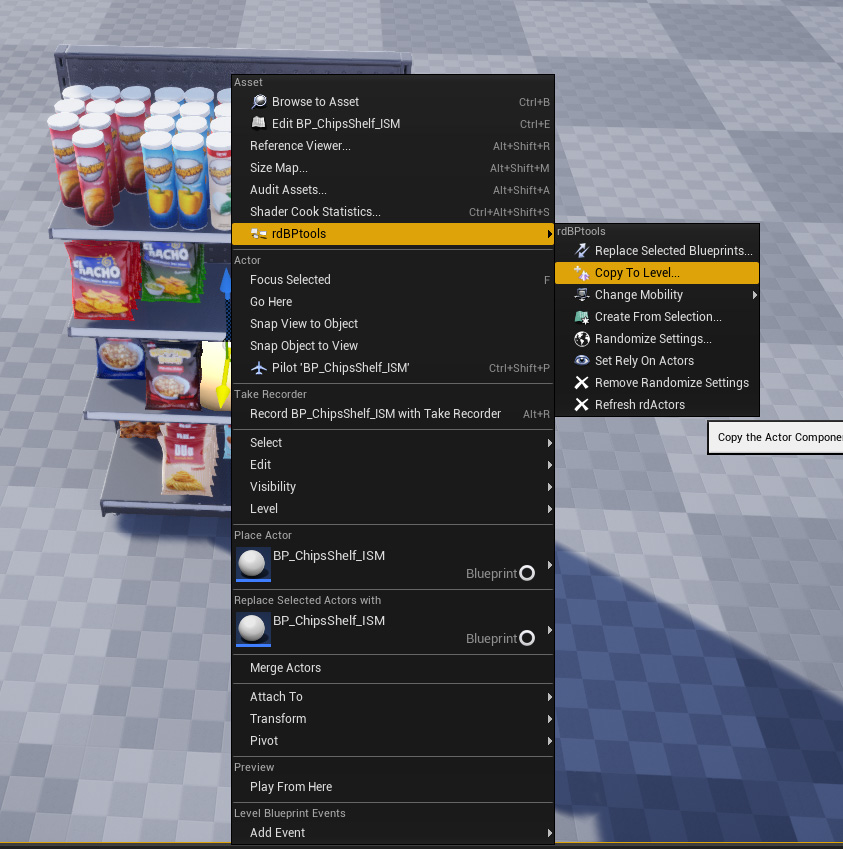
Select the desired BP in the level or in the Content Browser and Right-Click to open the Context Menu, then select rdBPtools->Copy to Level (If you have assigned a hotkey to CopyToLevel then just use that).
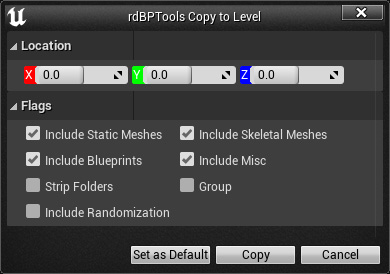
If you want to include the randomization (it can be a good speed optimization) and create a number of them, tick the “Include Randomization”.
Step 2. Create Static Mesh with “Merge Actors”
Now by default the new actors will be selected, if not you can select them from their folder (or just choose which actors to merge).
Then Right Click to open the Context Menu and select the “Merge Actors” option:
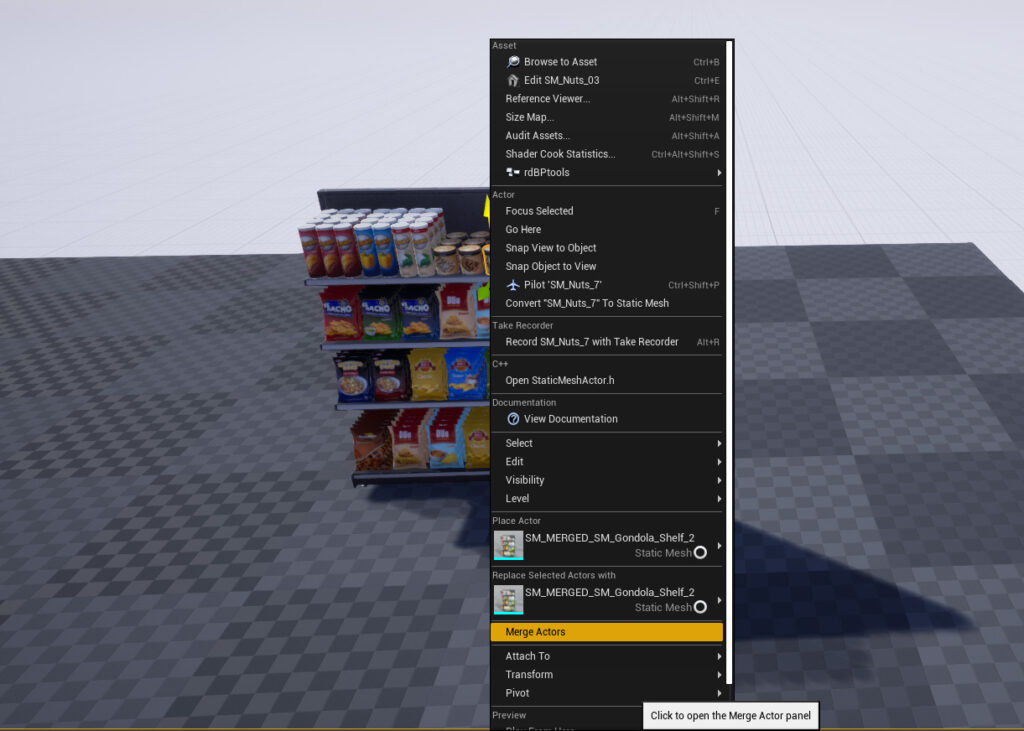
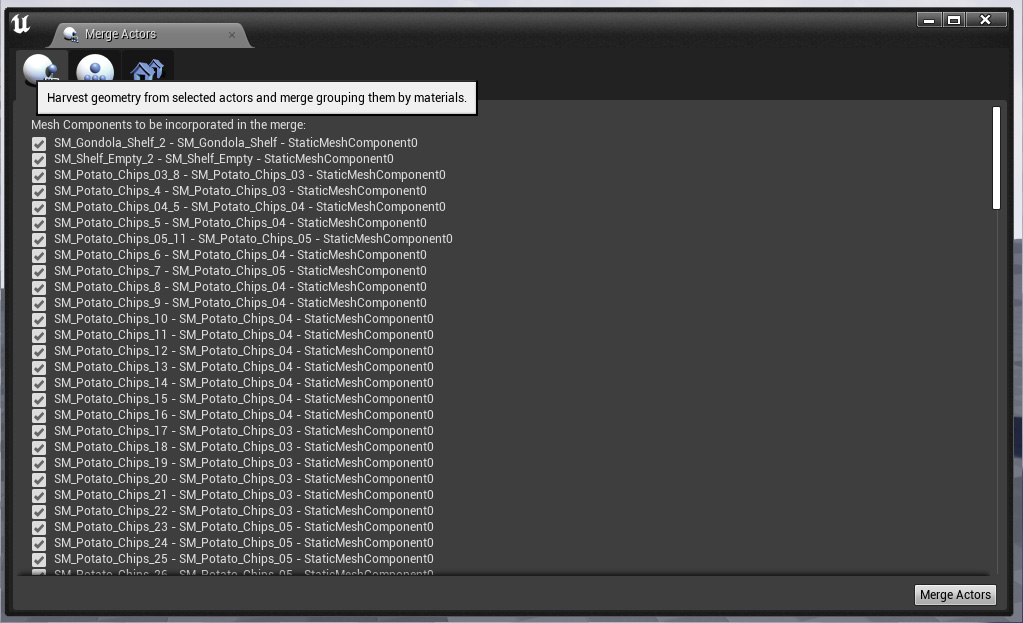
Use the first option tab (default), choose a folder to save it to from the window that opens after clicking “Merge”. This tool works very well, it strips down the number of materials (hence draw calls) down to a bare minimum.
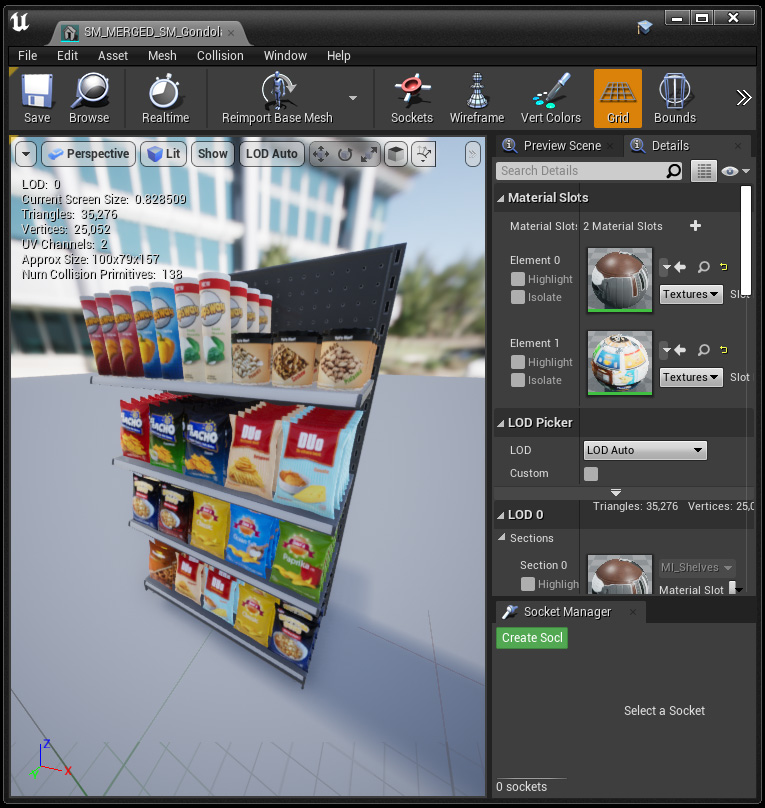
Then it’s as simple as turning on Nanite for that Static Mesh if you wish or creating LODs for it.
A future version of rdBPtools will automate the process of creating either one, or a series of sub-random Static Meshes from your Blueprint.
Option 2: Build the BP without using ISMs
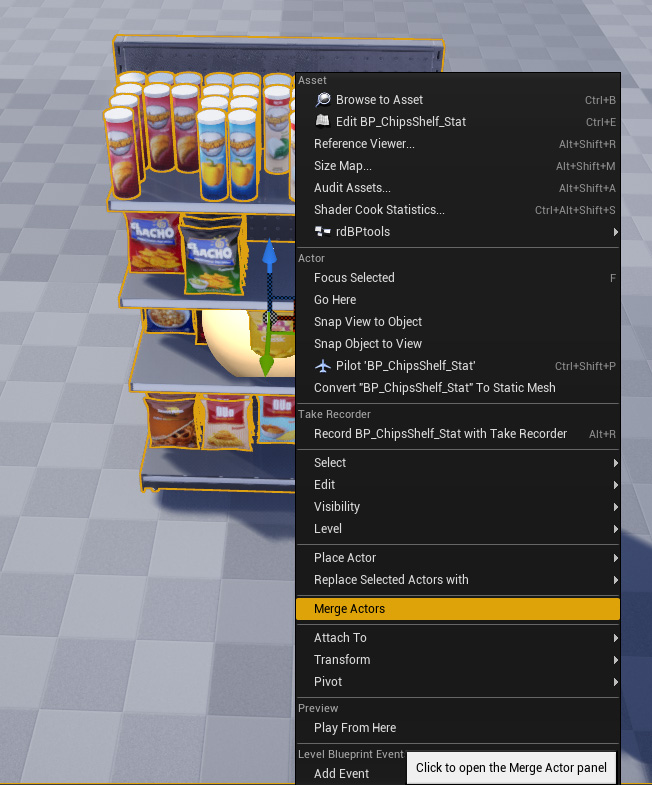
If you’re creating the Blueprints with the goal of building Static Meshes out of them, simply make sure the “Create ISMs” option is not ticked when you create the Blueprint. This includes all the Static Meshes in the Blueprint as Child Components which the “Merge Actors” tool can recognize.
It’s then as simple as selecting your Blueprint in the level, Right Clicking and selecting “Merge Actors” from the Context Menu.
As of UE5.1 the MergeActors tool still includes hidden objects, so unfortunately the show randomization and rely on system doesn’t work (random translation still works) – this may change in the future, but Option 1 must be used for now if you want that.