rdInst Tutorial 2 – Adding Static Mesh Instances from your own lists
Last Updated: 22nd October 2022
Tutorial created using rdInst version 1.30
rdInst makes it extremely easy to add Instanced Static Meshes to your level. You don’t need to worry about where they’re stored, or how to remove them.
Step 1. Create a Blueprint with Parent of rdActor
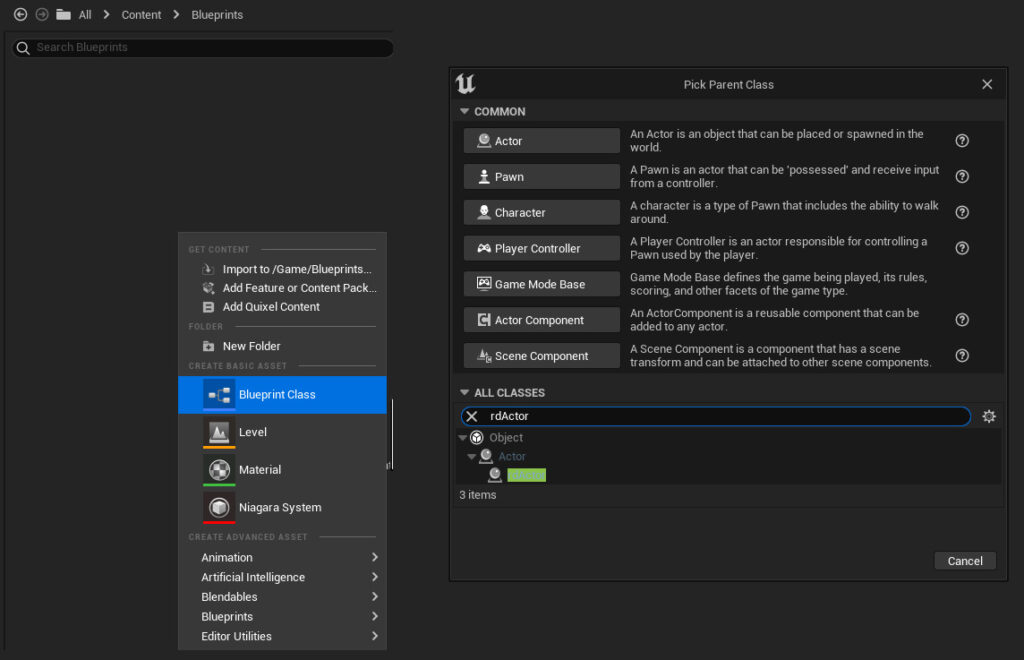
Right Click in your content browser and create a new Blueprint.
Select “rdActor” from the list of parents (I type it in the search box) then click “Select”
Give the new Blueprint a name.
Step 2. Create a list of Static Meshes and Transforms
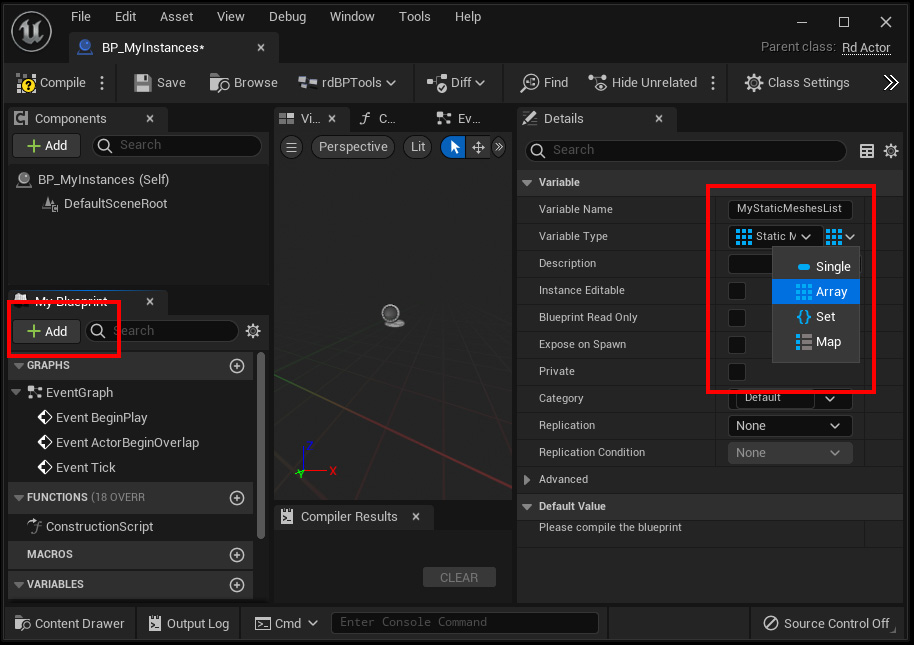
Open up the new Blueprint in the Blueprint Editor by double clicking it’s icon, then make sure the ActorMode is “Randomize” like in Tutorial 1.
Now go down to the bottom/right section in the My Blueprint panel and click the + Add button to add a new variable.
Call it “MyStaticMeshes”, make the Variable Type a StaticMesh Object Reference, and set it to an array of values.
Do the Same, but make an array of “Transforms” instead of StaticMesh references, call it “MyTransforms”.
Step 3. Edit the Blueprints ConstructionScript Function
Now open the “ConstructionScript” function in the Blueprint (double click) and create a blueprint that is the same as the image below.
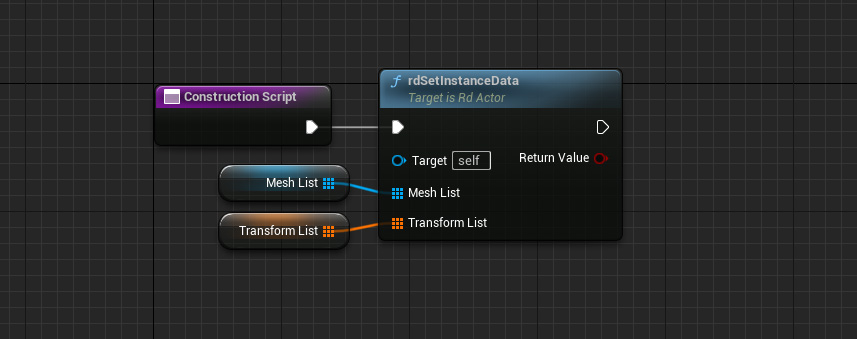
Step 4. Add to the scene and customize
That’s all there is to it. Now all you need is add the Blueprint to your scene, and then, with it selected in the world, add StaticMeshes and Transforms to your lists in the details panel.
