Chapter 4 – Custom Instance Factories
You can use any type of Objects you want with BuildBuddy. You’re also able to use custom factories for the StaticMesh Instances. For example, there is this BP_rdLightWeightInstanceFactory that can be used with UE5.0 and above to use the Light Weight Instances system. There is also the BP_rdInstFactory custom factory that builds your Objects using the rdInst Instance/Randomization system.
To assign a Custom Instance Factory to your Placement Actor, drag one into your level (there only has to be one instance per level), then select that actor in the “Custom Instance Factory” property. From then on, all Static Mesh instances will be created and managed using that.
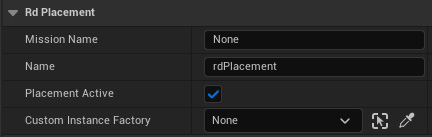
It’s easy enough to create your own Custom Factories too. Just SubClass BP_rdBaseFactory and over-ride the functions “AddInstance” and “RemoveInstances”.
You can also over-ride the funtions “SpawnActor” and “AddChildComponent” with your own flavors of those.