Tool 7: Create TriSprite LOD
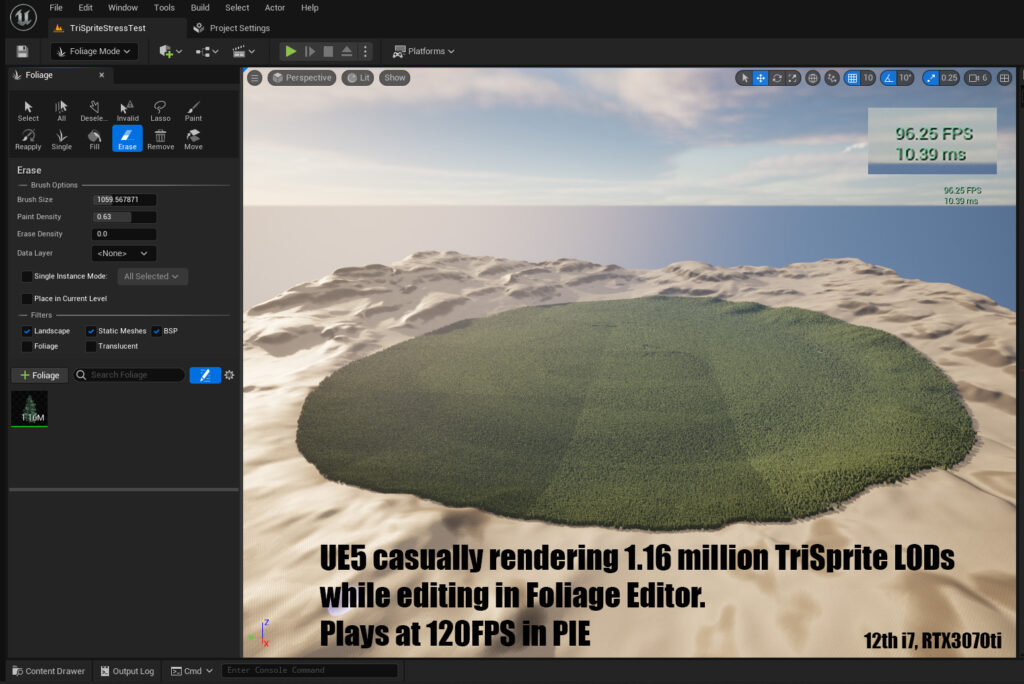
A TriSprite LOD is a single triangle, single frame Billboard. It’s about as fast as you can get and takes very little GPU memory. Perfect for mobile and for distance meshes.
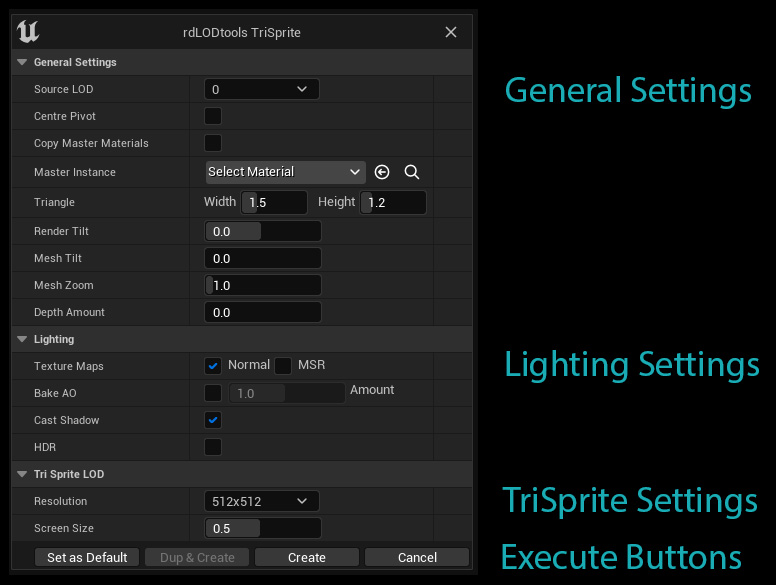
The TriSprite Creation window, like the other Billboard windows is broken into 4 sections. Each of these sections is explained in detail in the following pages
Note: The General (except for the below options) and Lighting sections and Execute Buttons are the same as for the Billboard Creation, to find an explanation for each option, check the Billboard Creation Window section earlier in this document
Triangle Width and Height These options allow you to create a triangle that is larger than the mesh. By default you may find there is some clipping – often it’s not noticeable but by increasing the width and height you are able to increase the render area. The larger the triangle, the more over-draw there will be, so try and make it as small as possible.
Triangle Flip This allows you to have the base of the triangle at the top rather than the bottom. Some trees fit better with it flipped.
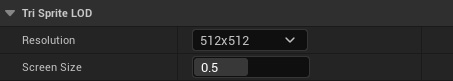
Resolution A small resolution is almost always fine but sometimes some objects can view very well quite close up too. In cases like that it can pay to remove intermediate LODs, use a higher resolution here and increase the Screen Size.
Screen Size This is the screen percent the Planar LOD should be displayed at, 1.0 or higher being full-screen.
For better performance, a higher Screen Size can be used. 0.33 is a Screen Size I often use.