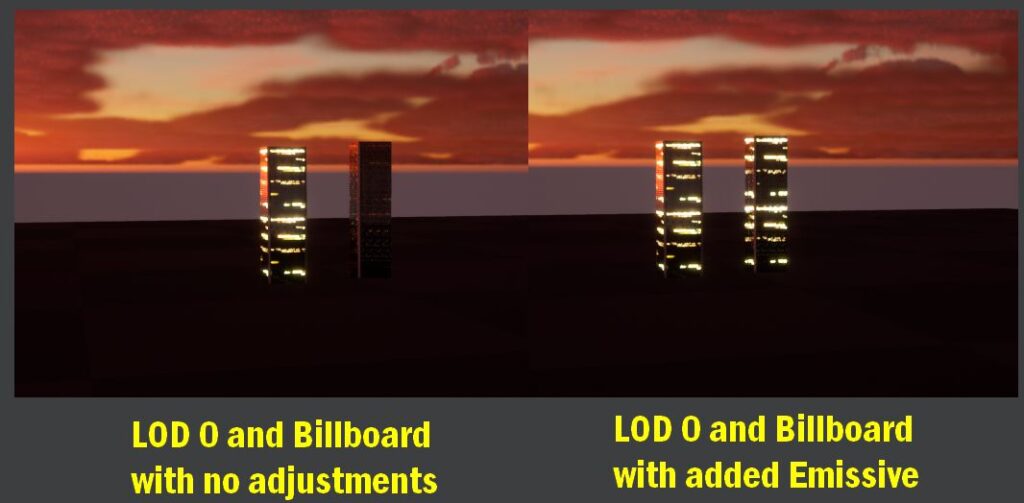Section 2.1: What’s new in rdLODtools 1.3
Version 1.3 of rdLODtools introduces a large number of new tools and tasks. It also improves and optimizes the existing tools. Here is a list of the main new features:
- New Cubic LOD – creates a cube with snapshots of the mesh. This cube can be edited in a modeller to slice and move the planes to create any low-poly LOD of existing meshes that only uses one material. Perfect for creating Distant Meshes and fast LODs.
- New TriSprite LOD – creates a single frame billboard that is rendered using only one triangle. This has to be the fastest type of LOD possible. Overdraw is kept to an absolute minimum.
- New Top Plane for Planar LODs – new option when creating Planar LODs to create a top plane at a user-specified height. This option makes Planar LODs go off in all dimensions!
- New Option in all LODs for Material Parent – This allows you to create a Material Instance from the billboard master material and assign any number of billboard LODs to use it (same type of billboard of course). Then you are able to control the colors and features (e.g. wet) on all billboards at once.
- New Context Menu with all tools and new LOD Tasks – select any number of meshes and rdLODtools gives you all of its tools and tasks available from the menu.
- New LOD Settings Vault – gives you the ability to create any number of sets of Screen Sizes and Triangle Reduction amounts for each amount of LODs per mesh. These can also easily be imported from other projects.
New Tasks include:- Quick-Change Minimum LOD of selected meshes
- Quick-Stats for selected meshes
- Quick-Remove LODs from selected meshes
- Set the Number of LODs in the selected meshes (LODs can be dispersed between Base LODs and Billboards)
- Change the Materials in the selected meshes
- Extract all Base LODs in the selected meshes
- Change the LOD Screen-Sizes of the selected meshes
- Ramp the LOD Screen-Sizes of the selected meshes
- Change the LOD Triangle Reduction Amount of the selected meshes
- Ramp the LOD Triangle Reduction Amount of the selected meshes
- Quick-Change the light-map sizes of the selected meshes
- Quick-Rename LOD sets
- Quick-Combine LOD sets
On top of that, the existing routines have had some extensive optimizations made. The texture usage for Billboard LODs has been reduced down to between 12.5% and (normally) 7.25% of version 1.24s. The material blueprints have also been optimized and have reduced overhead.
Section 2.2 – What’s new in version 1.4
Version 1.4 of rdLODtools introduces the following new features and tools:
- Added an Octahedral Impostor creation tool (still Experimental)
- LODs now use the GPU to render their textures so are faster
- Fixed a small issue with sRGB color disparity
- Changed the frame number to limit to the current resolution
- Fixed an issue where shadows were not updating between LODs
- Cleaned up the outlines of the frames
- Added Depth Maps for LODs for lighting calculations
- Added Signed Distance Fields for LODs
Section 2.3: Limitations of rdLODtools Billboards
First and foremost, Billboards are 2D planes projected into the 3D world. Even with Normal-Maps they don’t have the 3D depth to give all the lighting, shadows, reflections and camera effects such as Fresnel nodes a 3D object can.
However…
Because these Billboard LODs are displayed at a good distance, and with some tricks to help give them the appearance of depth you can get some very nice results – and at the end of the day, the person playing your game will be so busy trying not to die that they will probably not notice the occasional visual ‘pop’ as a LOD goes into a billboard – it’s quite likely happened on your screen hundreds of thousands of times when you play games.
Billboard LODs only work when the instances Pitch and Roll are 0 – the Yaw can be any angle. Trees and Foliage usually grow straight up, so this is not really a limitation – just set the “Align to Normal” to False in the Foliage or Population tool.
Ocular Effects: Things such as Fresnel Effects are great, but they don’t work on a 2D plane. The good news is that at the distance your Billboard LOD will be displayed – there is a very good chance that these effects will be returning a 0.0 (or a 1.0) and you can simply force a 0.0 (or 1.0) into a blueprint to fix it (more on that in Chapter 2 Section 2).
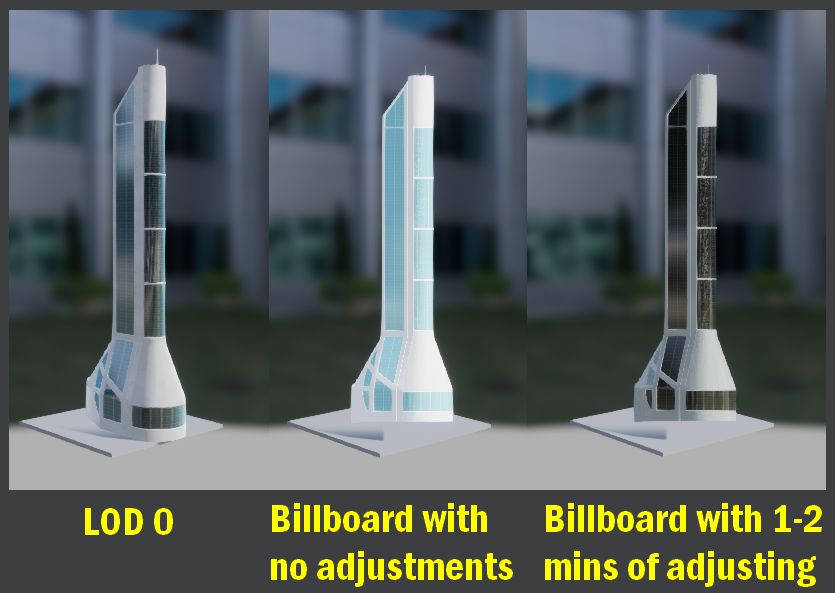
Emissive Colors: Currently Emissive colors are only stored as Diffuse, a future update will cater to this though. It is possible with the help of a paint program to edit the created maps and make an emmisive one – again more in Chapter 2 Section 2.