Section 3.1.1: Common Tasks
The two most common tasks have been placed at the root of the context menu to keep it quick when working.
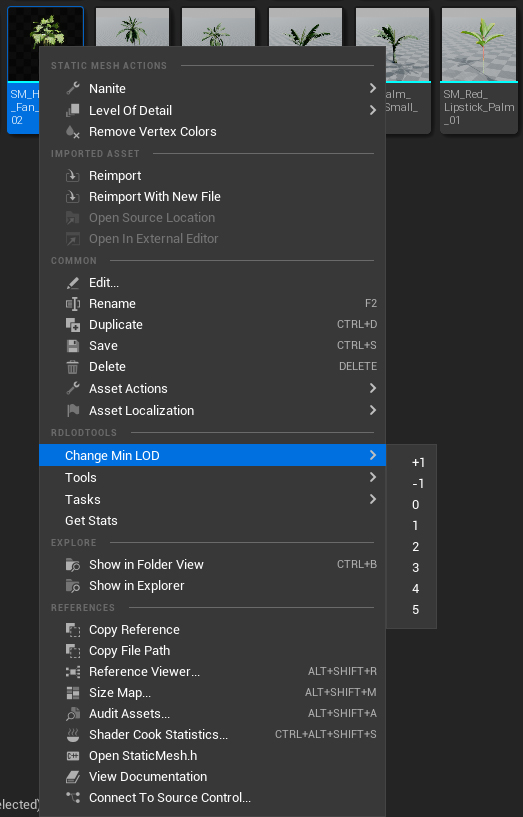
Change Minimum LOD
The first is “Change Min LOD”. This changes all the selected Static Meshes Minimum LODs to what you select.
Changing the Minimum LOD tells UE to not display any LODs above the specified LOD. This can make dramatic speed increases in your project by reducing the amount of triangles the scene needs to render.
Selecting the +1 or -1 increments or decrements each meshes current Minimum LOD setting.
Note: This is more for fine-tuning individual meshes. If you’re wanting to change a lot of meshes in a certain way, it could be much better to use LOD groups and set up custom settings for types there.
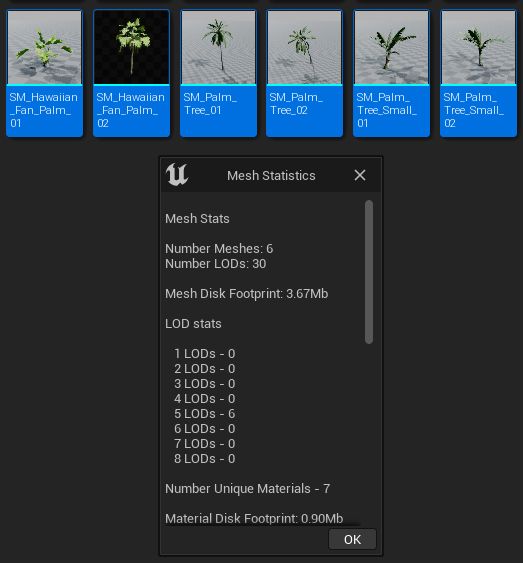
LOD Statistics
This tool gives you an easy way to find how much memory and disk footprint your meshes and their materials/textures use.