rdLODtools Tutorial 9 – Installing the Imposter Plugin
Last Updated: 17th April 2023
The Unreal Engine 4.27 and up comes with Ryan Brucks’ Octahedral Impostor Baker installed by default. If you are using those versions, or have already got ImposterBaker installed – all you’ll need to do is enable it, skip to Step 2.
I’ve tried to make rdLODtools compatible with all versions of Ryan Brucks’ run-time Imposter Shaders, as many people have customized their code with changes for their specific playback requirements – it does have to be called “ImpostorBaker” though for rdLODtools to detect it.
Otherwise you’ll need to download it from GitHub and Install it. This is very simple, just follow step 1.
Step 1. Download and Install the ImpostorBaker Plugin
For Unreal Engine 4.25 and 4.26, you will need to either use a version of your choice, or download the ImpostorBaker Plugin from GitHub, simply follow the link below, and download the zip file as described in the image below that:
https://github.com/ictusbrucks/ImpostorBaker
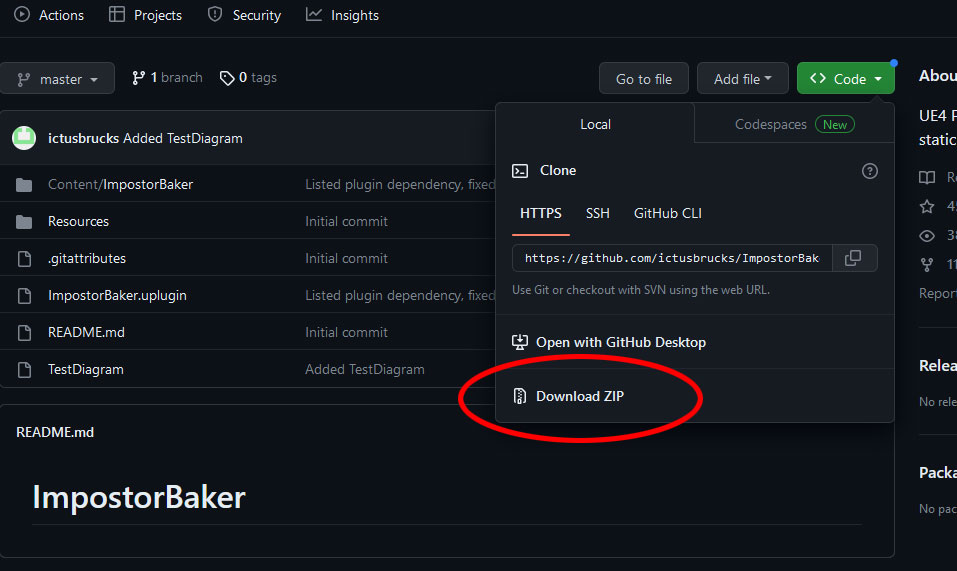
Now unzip that file to your engines plugin folder, in the MarketPlace subfolder:
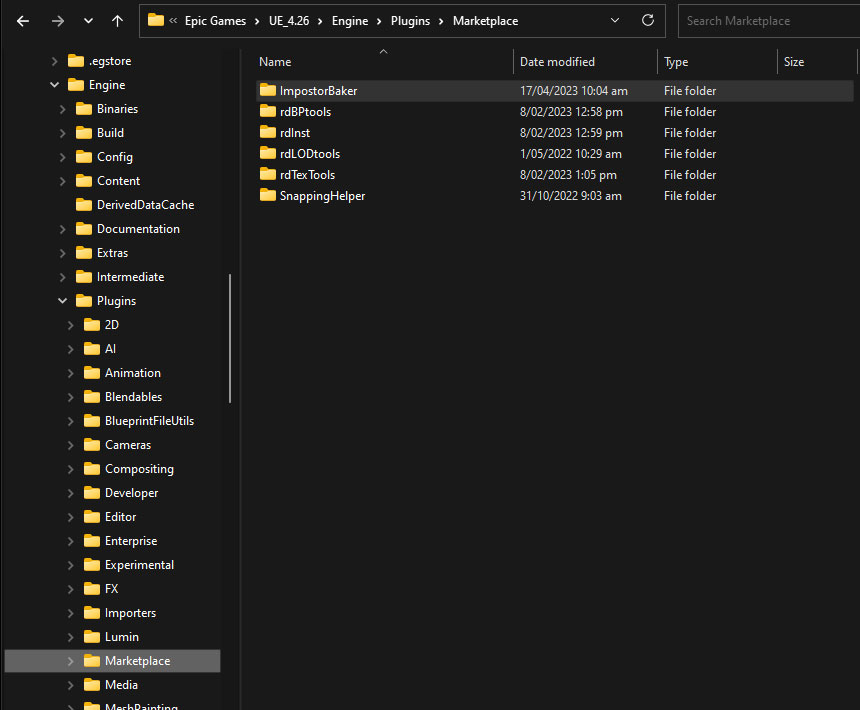
If you get any shader compile errors, see this tutorial: Fixing Impostor Errors
Step 2. Enable the ImpostorBaker Plugin
Open the Plugin Settings from the main Edit -> PlugIns menu option.
Type “Impostor” into the search box (with “Built-In” selected) and then just tick the “Enabled” box. You will need to restart the Unreal Editor.
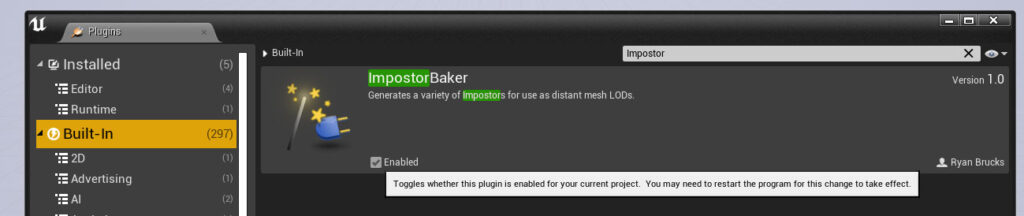
Step 3. That’s it – rdLODtools handles the rest.
Now rdLODtools will be able to automatically detect you have the Impostor Runtime shaders installed, and will point it’s created Impostors material Instances to those.