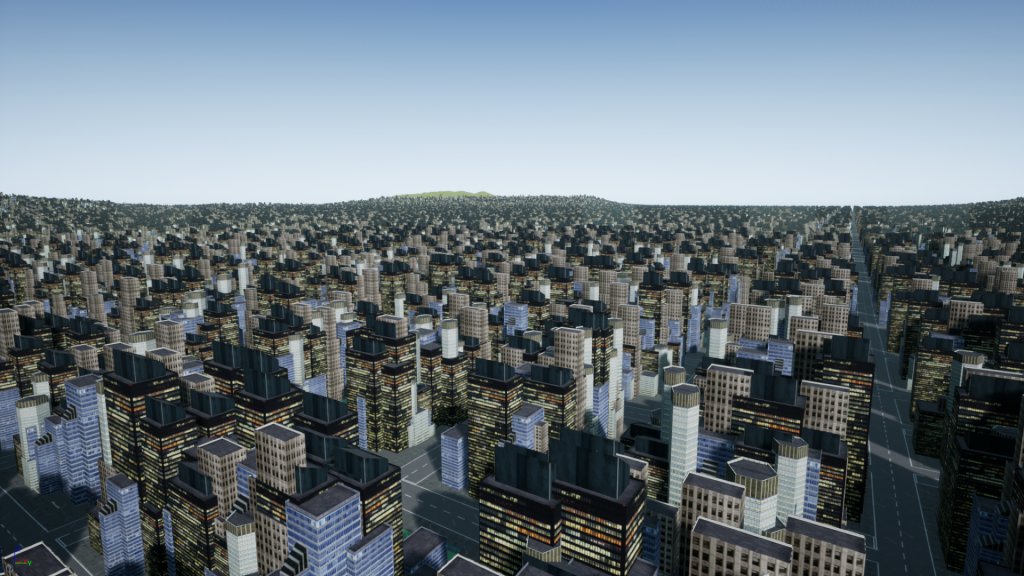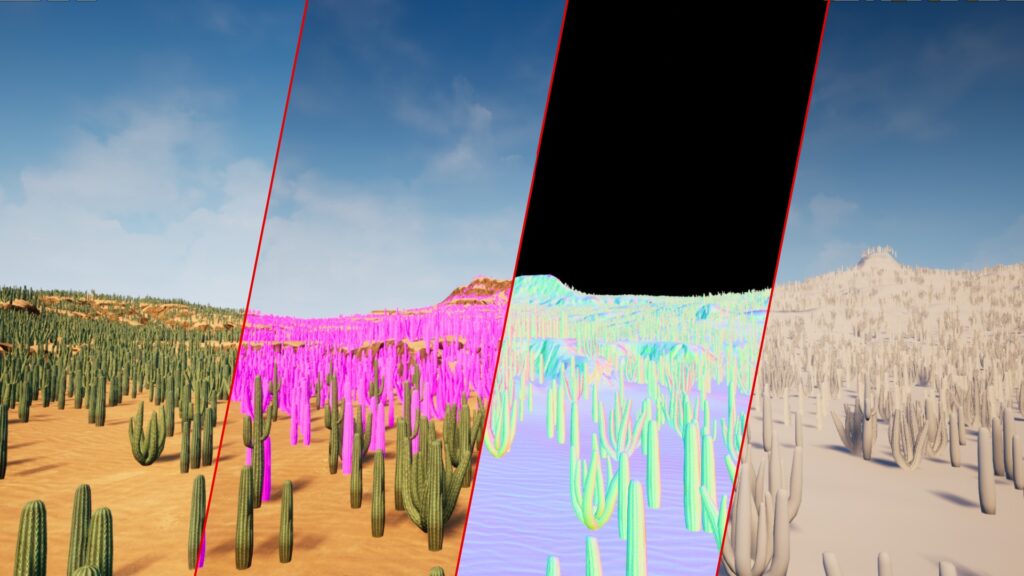Latest Version 1.40 – 24th April 2023
rdLODtools is a UE plugin that resides in the Static Mesh Editor and Context Menus from the Content Browser.
It has many tools for working with LODs and mesh details – all available in the UE Content Browser Context Menu and all accepting bulk selected meshes.
Stream-lined workflow has been an important aspect of design. Almost all settings can be saved, and also collected into a LOD Vault where you can re-use them anywhere.
rdLODtools allows you to easily create LODs of the following types:
- Billboards – can have up to 64 frames in a FlipBook giving a full, 360 degree view (or a range) of the mesh in just 2 or 4 triangles.
- Planar LODs – from 2 to 32 polygons and an optional top-frame.
- Cubic LODs – Cubes which can be used as-is or be edited in a modelling app such as blender to create any simple low-poly shape.
- TriSprite LODs – Billboards that are just one triangle. These are extremely fast and light-weight.
- Impostor LODs – Creation tool for the ImpostorBaker Plugin Impostor LODs
Running rdLODtools over your meshes can speed up rendering by huge factors. These LODs can fill out your city buildings, Power/Light Poles, trees and foliage while also reducing your framerates.
rdLODtools also provides tools to adjust the final colors too, allowing you to get as fine a transition between LODs as possible.
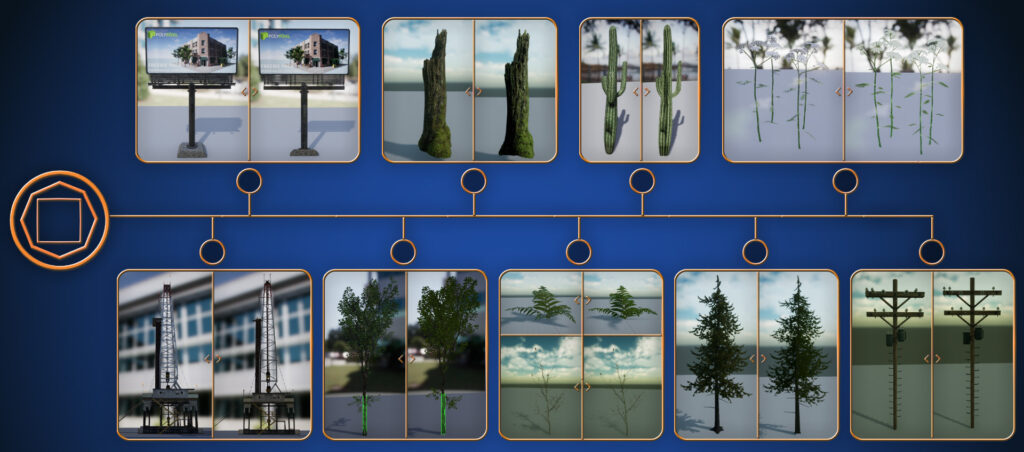
Mesh Types that rdLODtools is most useful for are things such as:
- Trees
- Foliage
- Sky Scrapers and tall buildings
- Powerline Poles
- Traffic Lights
- Traffic Signs
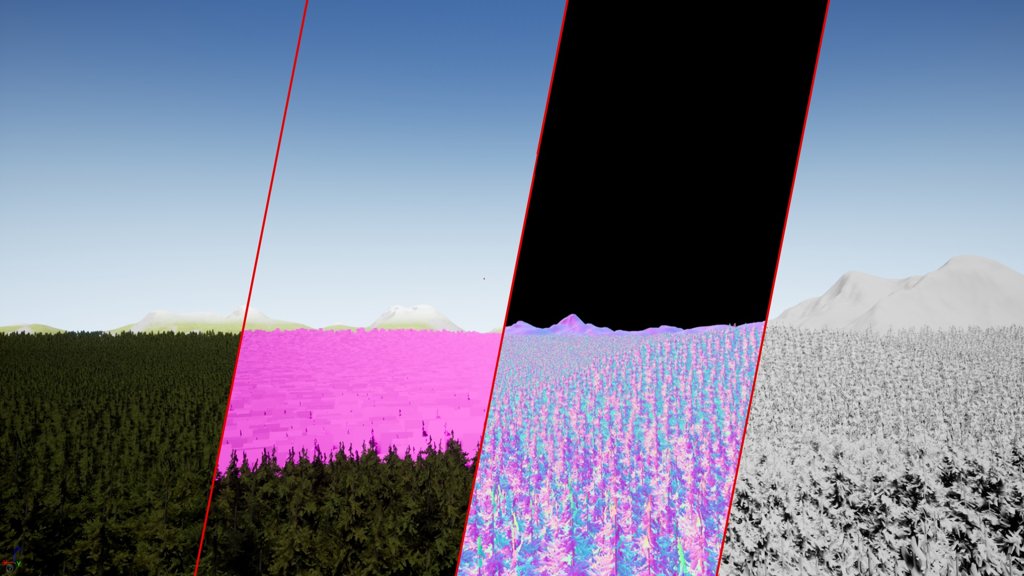
Maps are created for Diffuse, Normal and Opacity with optional maps for Roughness, Specular and Translucency. This allows the billboards to take on the same shading as their mesh counterparts.
The resulting Normal maps are manipulated in real-time to display the Billboards correct rotation. These maps give a really good impression of depth to the billboards with their lighting bounces.
There are many options for customizing your Billboard LODs from Texture Resolution, Maps, Angles of Display, Tilt and more.
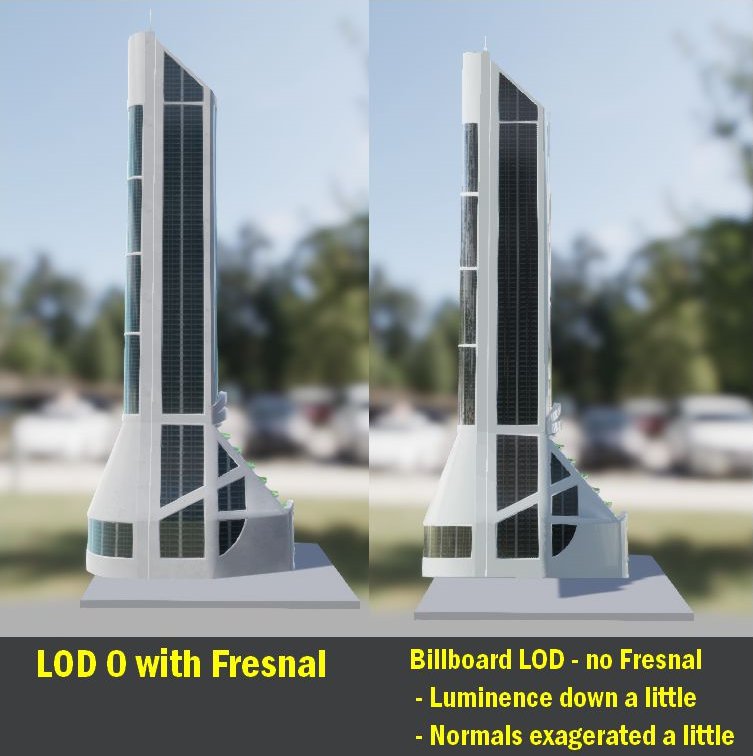
With a little work changing materials you can get your billboard LODs displaying complex effects such as Fresnal. Your billboards take on the results of your material changes, so it’s possible to create any look you desire.
You are even able to route parts of the billboard image to the Emissive output (with some editing in an image editor or with rdTexTools) and some material changes.
There are many tutorials here showing how to achieve the effects you are after.