Next Tutorial – Prev Tutorial – Manual – rdLODtools Home
rdLODtools Manual version 1.24
Last updated: 14th September 2021
Chapter 1: Introduction to rdLODtools.
Section 1: What does rdLODtools do?
rdLODtools is a UE plug-in that adds tools to help make working with LODs quicker and easier.
As it stands, UE has the functionality to create nicely reduced poly LODs, there is also a new Proxy LOD system which has destructible LODs specifically designed for mobile, and a flip-book sprite system.
rdLODtools gives the ability to quickly and easily remove LODs, even LOD 0. With this tool you can optimize your meshes down to the triangle. In combination with Epics LOD creation tool you can get excellent results at way lower poly-counts for a lot of meshes.
There are also tools to create Billboard and Planar LODs for appropriate static meshes, these can significantly reduce draw time, allowing huge amounts of meshes in your scenes.
The new LODs are built into the existing meshes and don’t require anything but the new materials/instances to be packaged in your project (this is done automatically, the same way existing materials are packaged or you have the option to copy an embedded master material with no dependencies). This means you do not require the plug-in to be packaged with your project. They work with all platforms.
If you’re already familiar with what Billboard LODs are, please fee free to skip this bit and continue to the next page.
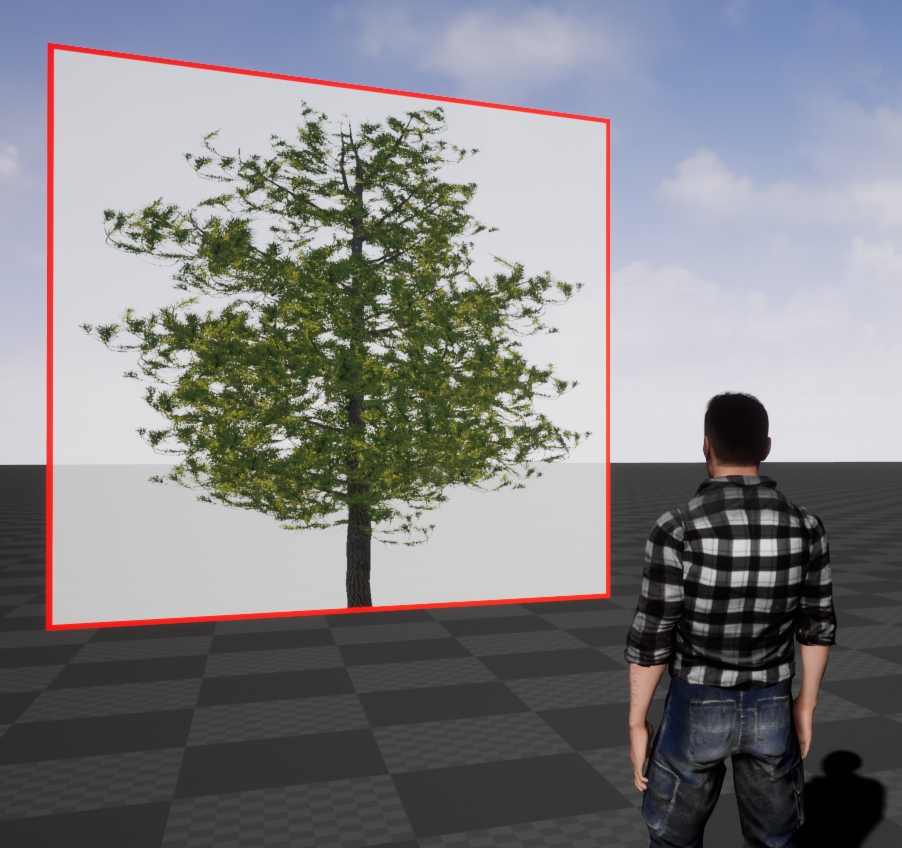
A Billboard LOD is a 2 or 4 triangle Plane that always faces the camera. This plane gets a snapshot of the mesh and mimics the mesh from a distance. This can significantly reduce the number of triangles in your scene. Additionally, the Billboard LOD can contain mesh snapshots at various angles to give the impression the mesh is rotating. This also helps make the transition from mesh to billboard as seamless as possible. An extra Plane is added at right angles to the viewing Plane to give depth to the shadow when specified.

A Planar LOD is a set of planes set at angles around the centre. These LODs use more triangles but give more depth to the LOD. Shadows work well for these LODs. rdLODtools gives the ability to create from 2, 3 or 4 planes (all double sided). These LODs are more suited to trees and foliage, meshes with lots of transparency.