rdSplineTools Tutorial 4. Adding New Splines
Last Updated: 4th August 2023
Tutorial created using rdSplineTools version 1.00
It’s easy to add new splines at any point along the current spline. These new splines follow the existing spline and their points can snap to mesh sockets.
Step 1. Right-Click on a spline point and select “New Spline Here”
It’s as simple as the title states – that will then add a new child spline starting at that point and extending at a perpendicular angle.
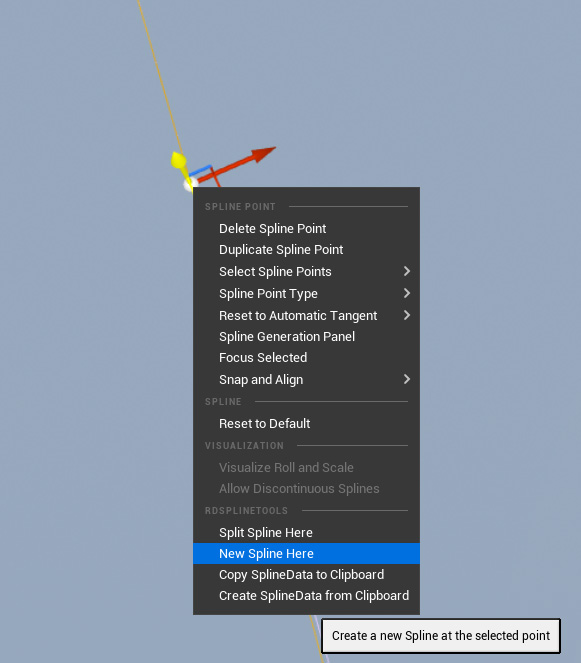
Step 2. Drag out the end point
Just drag out the outer point and start using the spline as you wish.

Step 3. Done.
That’s it. Note these splines won’t be addressed by your Blueprints unless you add specific code to them. For things such as roads, just create a new Road Blueprint, and use the rdSplineTools socket snapping instead.