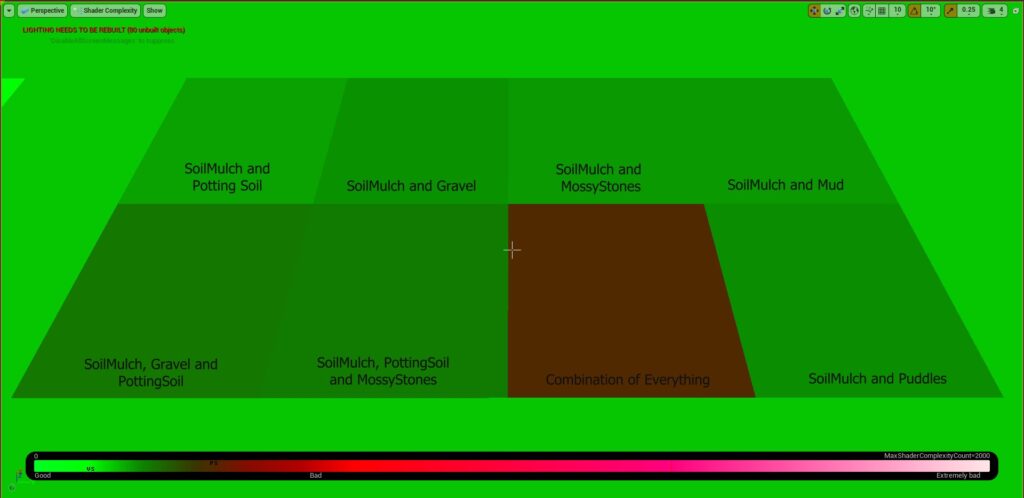Step 4.
Now we have all our Material Functions created, we just need to hook them all up in our Landscape Material.
- Create a new Material, I’ve called mine, originally enough “M_Landscape”.
- Tick “Use material Attributes” in the Material section of the Details pane.
- Change the Tessellation type to “PN Triangles” and tick “Crack Free” and “Adaptive”.
- Drag your Material Functions into the Material.
- Add a “Layer Blend” Node and add 6 Layers, labelled for each of the layer types.
- Drag the Result of each of the Material Functions to the corresponding layer.
- Wire the output of the Layer Blend to the output (Material Attributes).
- Done.
The Material isn’t too slow either, below shows the shader complexity for a variety of combinations of layers.