Tool 4: Replace Channels
This tool provides a quick and easy way to replace any channels in the current texture. They can be replaced with new source channels from any other textures. All the textures settings and things such as sRGB are retained, just the selected channels source data is replaced. This even works with Cubemaps – you are able to replace the texture channels in any Cubemap.
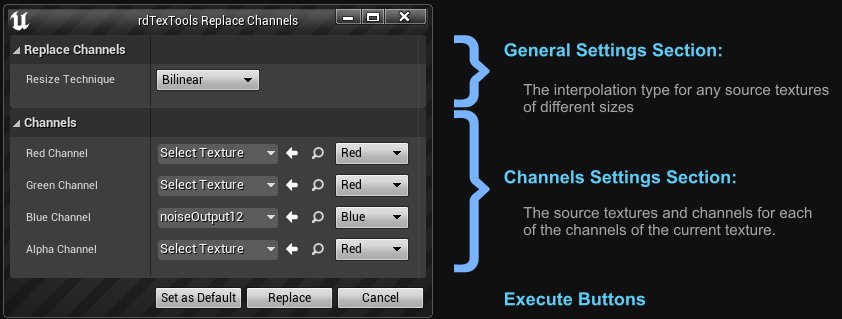
Area1: Replace Settings
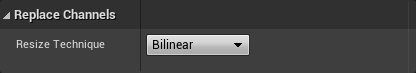
The options here are for re-sizing the texture on disk.
Resize Technique The same as the re-size interpolation types. This is only used if the source textures are different sizes to the current texture.
Area2: Channels Settings
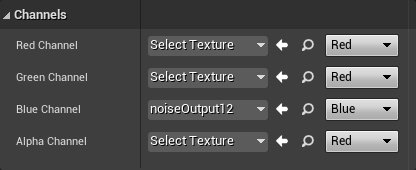
The options here are for selecting the source textures and their source channel.
RGBA Channels You can select a texture from your project with the drop-down asset selector. Choose which channel to use as the source with the drop-down menu to its right.
If you leave a channel blank it will keep the original channel in the texture.