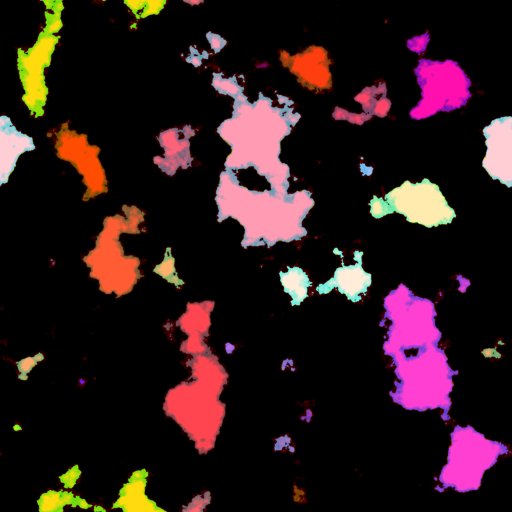Tool 7: Create Noise Texture
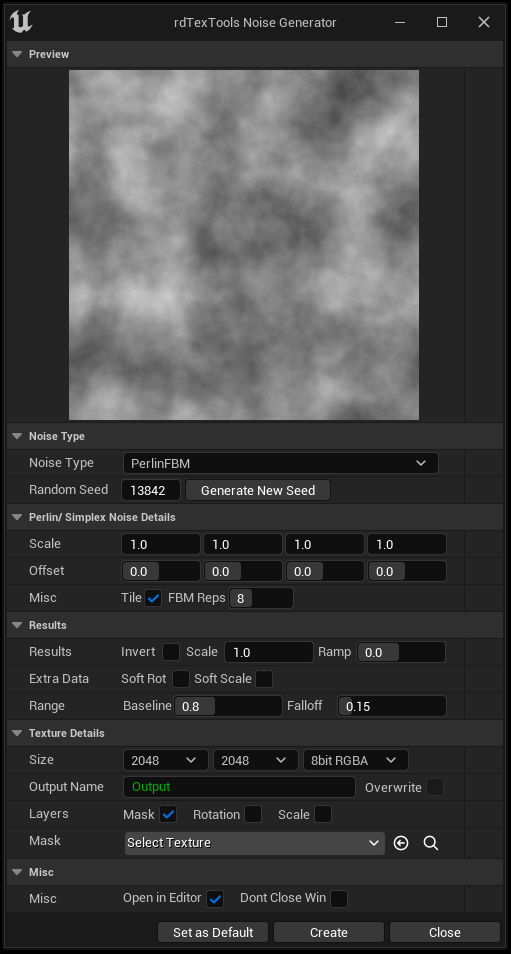
New to version 1.10 of rdTexTools is the Create Noise tools – from here you are able to create many different types of noise:
- Perlin
- Simplex
- Worley
- Voronoi
- Random Walk
- Blobs
- Blocks
- Bricks
Each type has their own settings in the window when selected.
The Results section allows you to manipulated the noise pixels – scaling the grey value reduces from the middle (0.5) and Ramp just increases or decreases the result.
If you’re also creating Rotation and Scale maps, the Baseline is the value used to calculate when the noise should be considered “on”. The falloff is how quickly from the value it drops until considered “off”.
When “Soft Rot” or “Soft Scale” are ticked, the corresponding masks are gradated from the Baseline and Falloff values.
You can select a texture to use as a mask – only the white areas of the texture will be filled with noise.
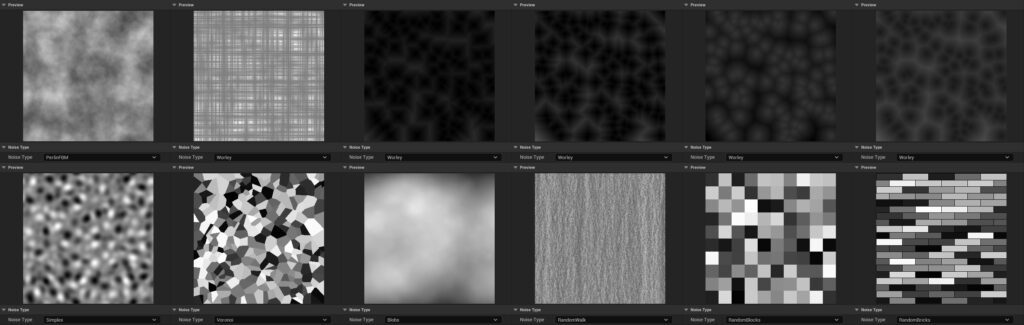
The Rotation and Scale Layers are used to generate different masks in the Green and Blue channels of the Noise Texture. They rely on “islands” in the noise, so you need to play with the Scale and Ramp of your Noise to produce them.
The BaseLine and Falloff values are what are used to calculate when the noise is bright enough to be an island value.
Those islands are then given random values (the complete islands). Those values can then be used when manipulating other textures (a good example is for de-tiling). You can have hard or soft edges for the islands (ticking the “Soft Rot” or “Soft Scale” boxes).