rdSplineTools Tutorial 7 – Copying/Pasting Splines through the Clipboard
Last Updated: 8th August 2023
Tutorial created using rdSplineTools version 1.00
Another tool that rdSplineTools provides is the ability to copy the Spline to the Clipboard as Text data. You can also recreate the spline from the text data currently in the clipboard.
This can be very handy to quickly and easily backup or share your splines.
Step 1. Create your Spline Blueprint.
Either create a Blueprint with a Spline Component, or use the Blueprint from Tutorial 5.
Step 2. Add to your level and create the spline.
Add it to your level.
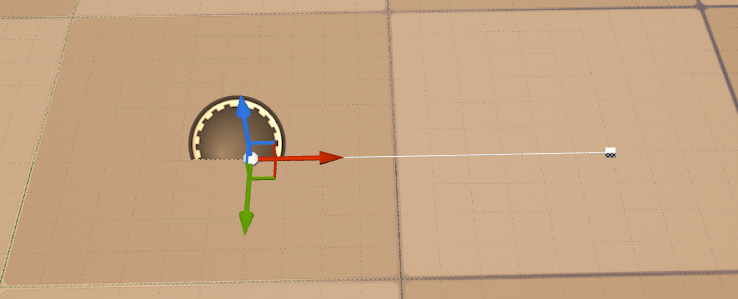
Now Copy the Below text and use the “Create from Clipboard” tool.
rdSplineData|1|6|0:-210:-10:0:370:-300:0:370:-300:0:21505:0:0:0:1:1:1|1:160:-310:0:480:65:0:480:65:0:21505:0:0:0:1:1:1|2:750:120:0:35:520:0:35:520:0:21505:0:0:0:1:1:1|3:230:730:0:-590:125:0:-590:125:0:21505:0:0:0:1:1:1|4:-430:370:0:-220:-370:0:-220:-370:0:21505:0:0:0:1:1:1|5:-210:-10:0:220:-380:0:220:-380:0:21505:0:0:0:1:1:1|
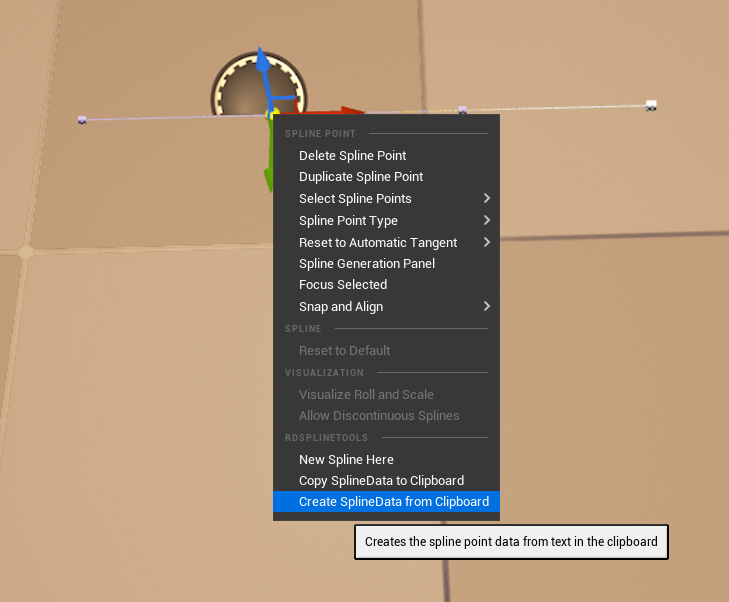
Step 3. Done.
That’s it – simple as that! Now you have a shape like:
