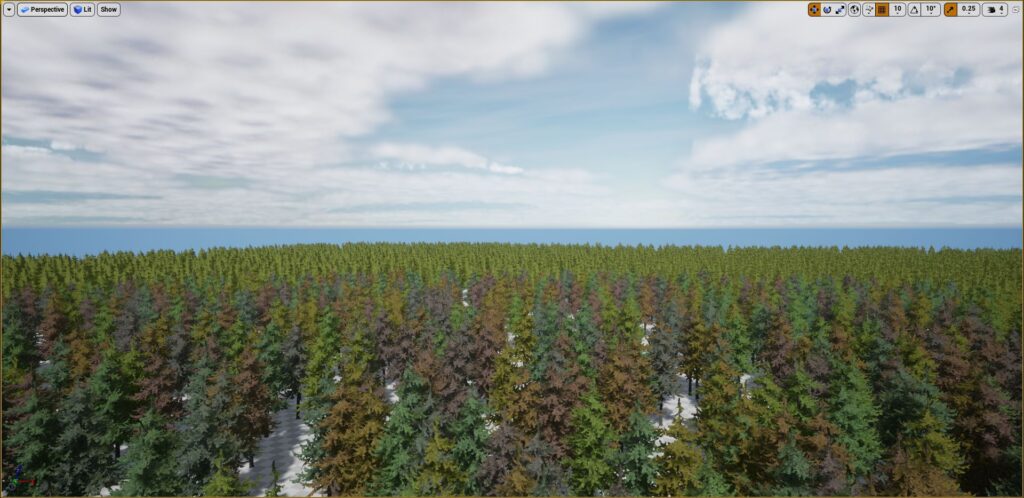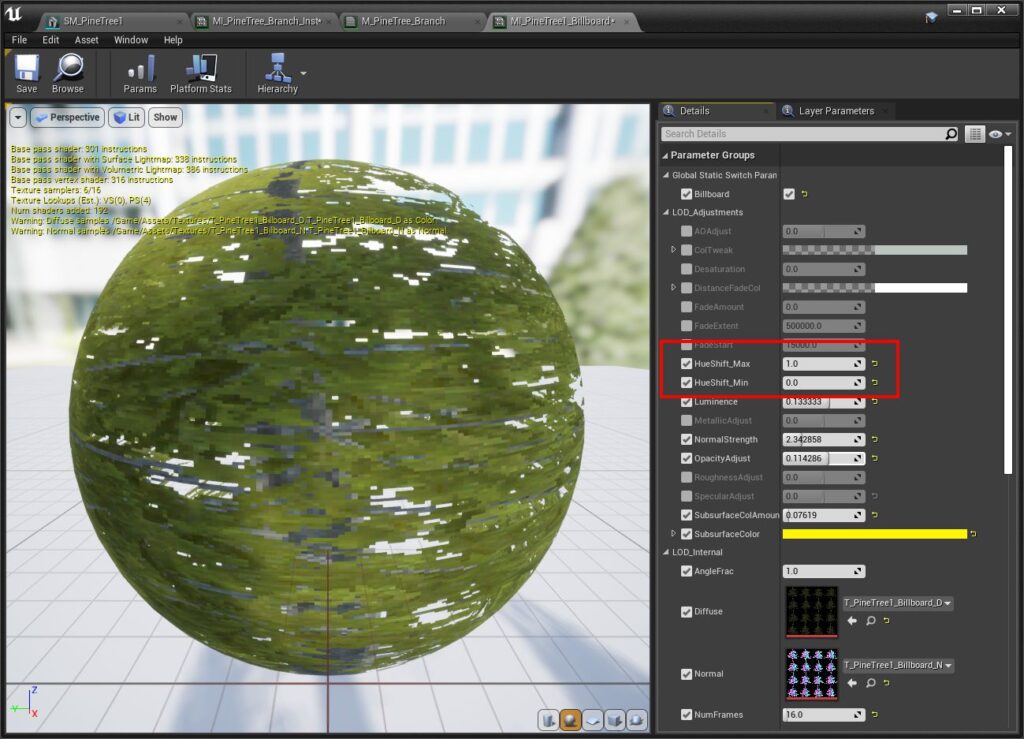Prev Tutorial – Next Tutorial – Manual – rdLODtools Home – Tips & Solutions
rdLODtools Tutorial 4 – Capturing and displaying Random Foliage Color Variations
Some foliage mesh materials use color variation via a “Hue Shift” Node in their materials.
When they do it can be a problem for creating a Billboard as the colors will not be true.
It’s necessary to go into the meshes Material Instance (or Blueprint as the case may be) and turn the variation down to 0.0 while creating the Billboard LOD then turning it back on afterwards.
If you use the same values as the LOD 0 Materials HueShift in the Billboard LOD’s Material Instance you’ll get the same variation in the Billboard LODs – as long as their Hueshift is based on the “PerInstanceRandom” value.
In this tutorial I’ll be using the Pine tree from the Glider example again – it has a nice foliage variation – in this example though I’ve changed it to be much more noticeable.

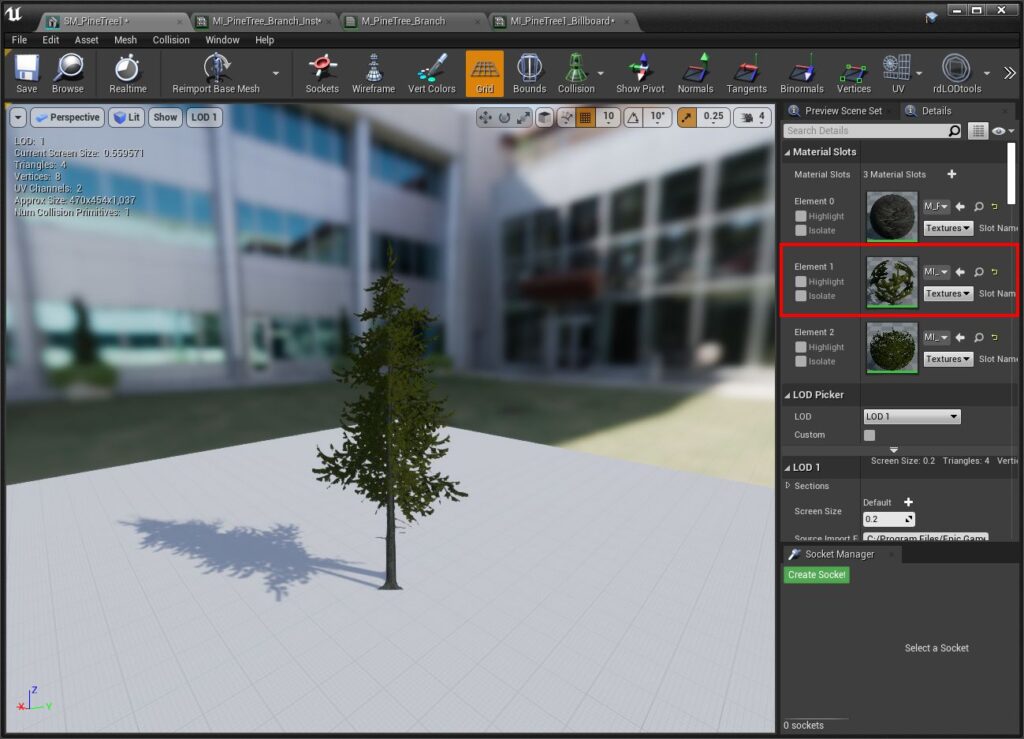
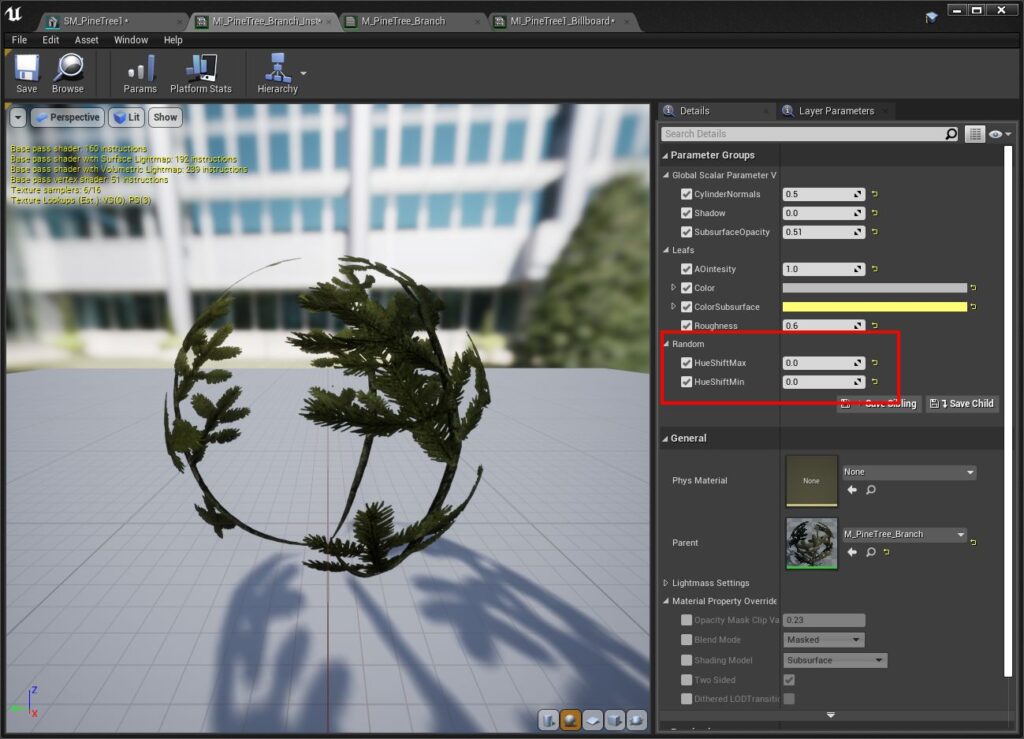
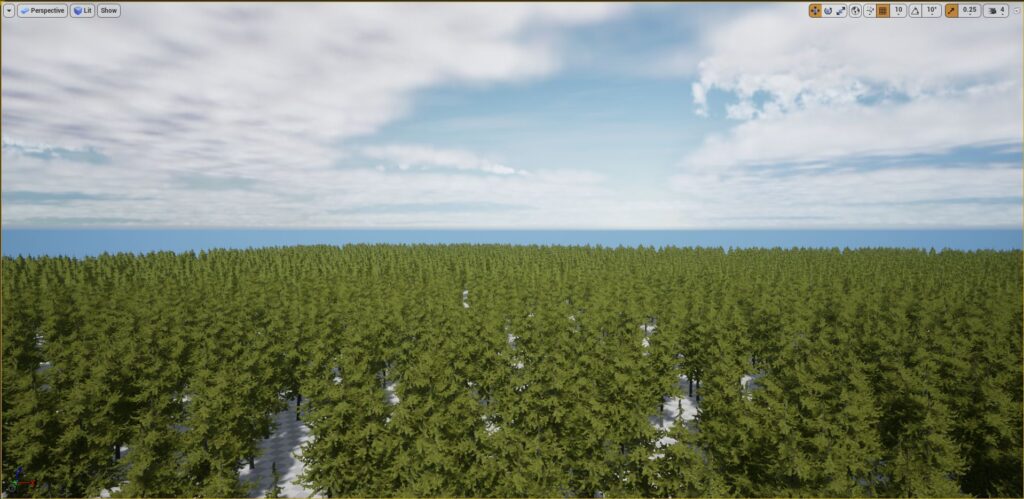
3. Go ahead and create the Billboard now as usual – Make any adjustments needed such as the Subsurface color (See tutorial 1)