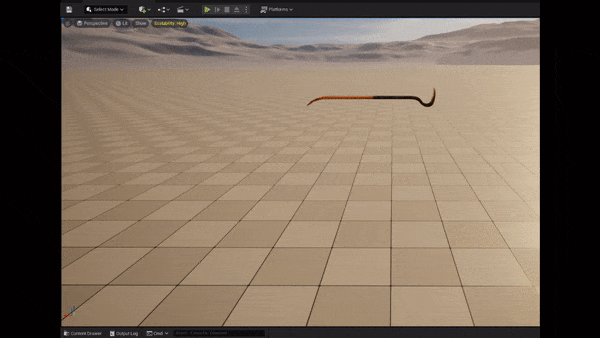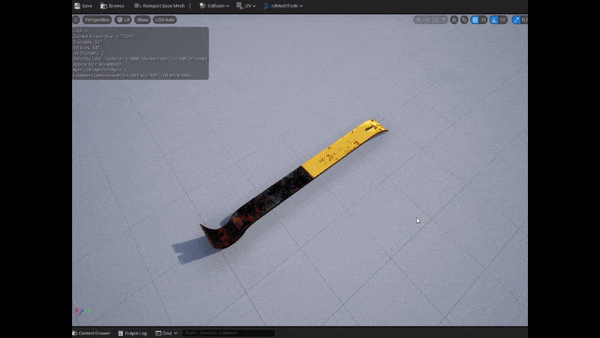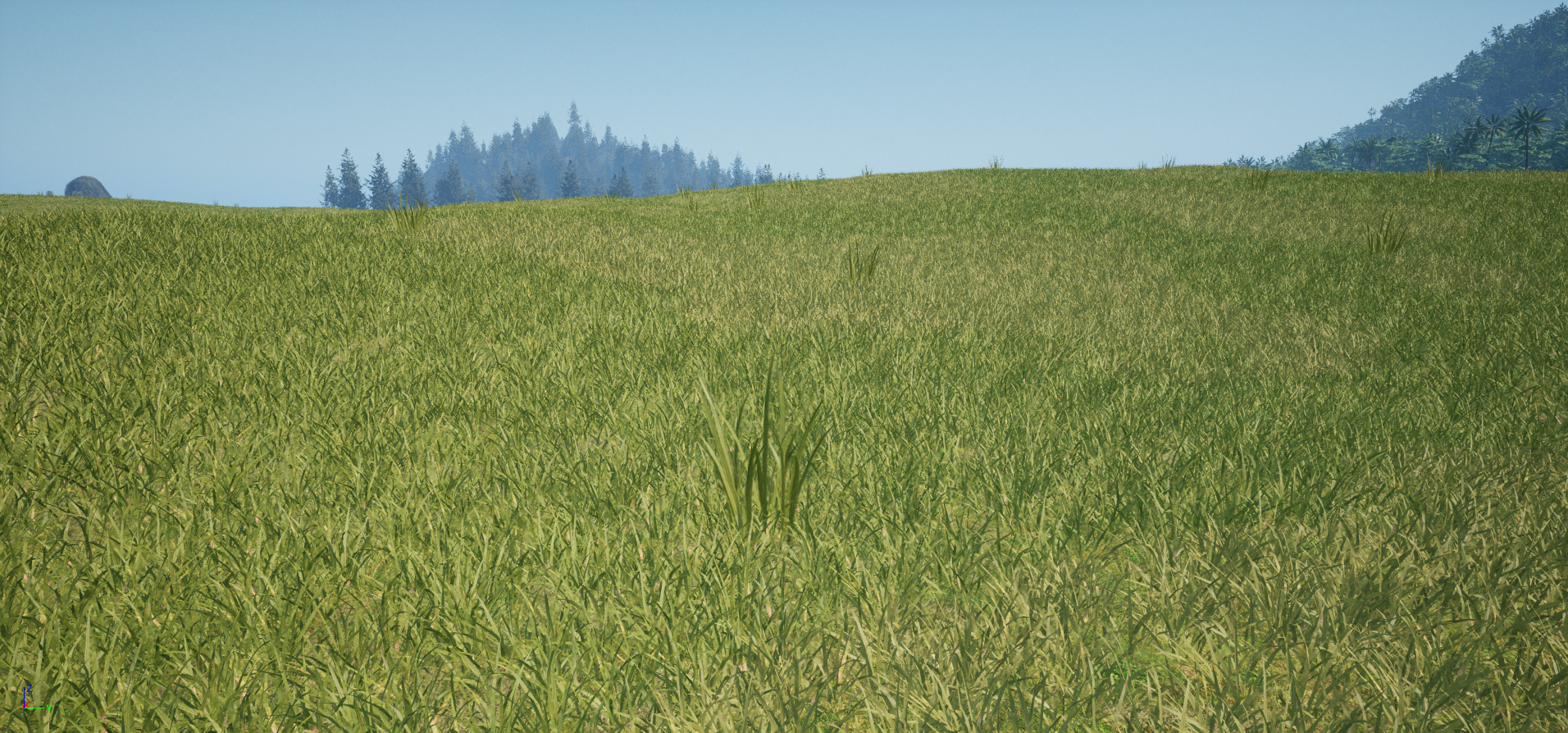Current Version: 1.30 (27th April 2024)
rdMeshTools is an Unreal Engine plugin tool that resides in the Static Mesh Editors toolbar and in the Content Browsers Context Menu.
This tool gives you the ability to quickly and easily change any static meshes scale, rotation and pivot point. Finally here is a tool that allows you to make a standard orientation/scale for things such as doors (often oriented to random walls) in your Blueprints or code without needing options for mesh rotation, pivot etc.
It works for single meshes from the editor, or any amount of selected meshes in the content browser. You can even change the pivot point of meshes within prefabs with a reseat option.
New to version 1.10, you can now also select actors in your level, they will update the locations to the new pivot points.
There are also tools for creating new meshes to fix things such as negative scales and non-default materials ready to create instanced prefabs from.
This tool accesses the raw mesh data directly, and makes the changes there, so is as good as making those changes from your modelling software itself. (If you re-import your mesh, you will need to re-apply your scale/rotation/pivot.)
It’s compatible with LOD based StaticMeshes and with Nanite StaticMeshes.
The tools included with rdMeshTools are:
- Resize,Rotate and set Pivots for Meshes from the Content Browser or the StaticMesh Editor
- Mirror the StaticMesh in any axis
- Clear all Collision from the mesh with a single command
- Easily add box, capsule or “trunk” collision to any number of selected meshes
- Easily add Complex collision to any number of selected meshes
- Add UV Maps that describe the spatial position of your pixel in the material (very fast)
- Copy/Paste/Sort Mesh Sockets
- Add VertexColor values describing their spatial position
- Create new meshes from selected level actors to fix negatively scaled meshes
- Create new meshes from selected level actors to fix non-default materials
- Refine your selected actors to selected criteria
- Bulk-rename tool
- HotKey to rename current actor to simplified StaticMesh name
- Find and remove Duplicate meshes (coming soon)
Example of what rdMeshTools can do to help with grass shading: