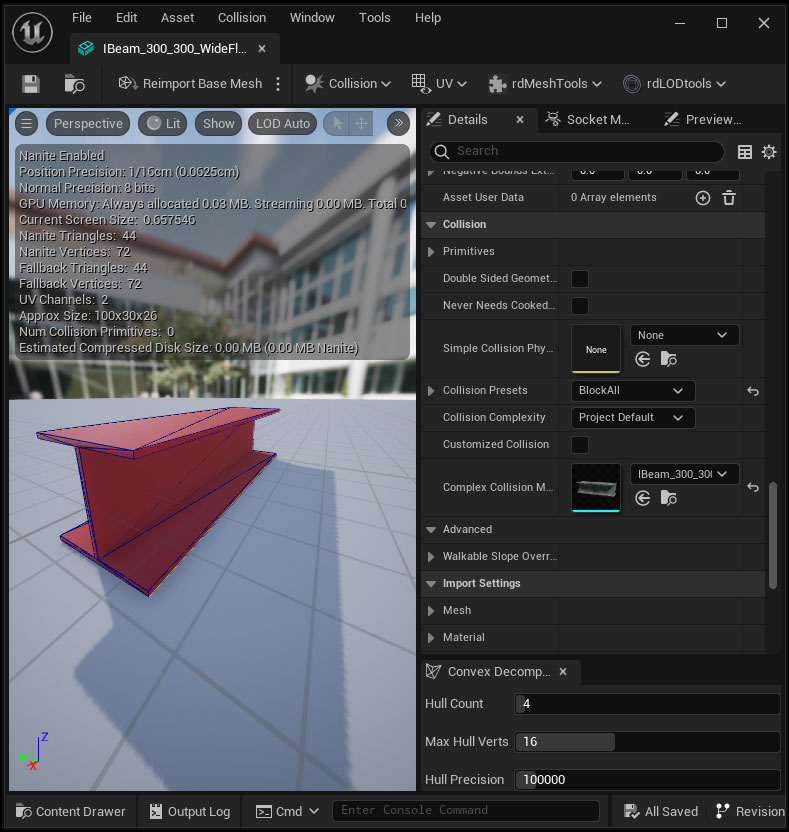rdMeshTools Tutorial 5 – Creating Complex Collision for multiple meshes
Last Updated: 28th June 2023
Adding Complex Collision to multiple StaticMeshes at once is easy with rdMeshTools. What you must do beforehand though, is set up the meshes to use for the complex collision – quite often, a highly reduced LOD is a great source. Just make the mesh, and name it the same as your real mesh, just with the suffix “_col”. For instance, if my main mesh is named “SM_Car1” – I would name the complex collision mesh “SM_Car1_col”.
In this tutorial we’ll be creating complex collisions for some IBeams:
Step 1. Create the LowPoly Complex Collision meshes
In this example, I have different sets of IBeams ranging from low poly to extreme nanite poly counts, so I’m just using the low poly ones – it’s easy enough to extract a reduced poly LOD from any mesh with rdLODtools though – they work very well.
Name them the same as the main meshes, but suffixed with “_col”
Then select your main meshes, right-click and select “Add Complex Collisions” from the rdMesh section of the menu:
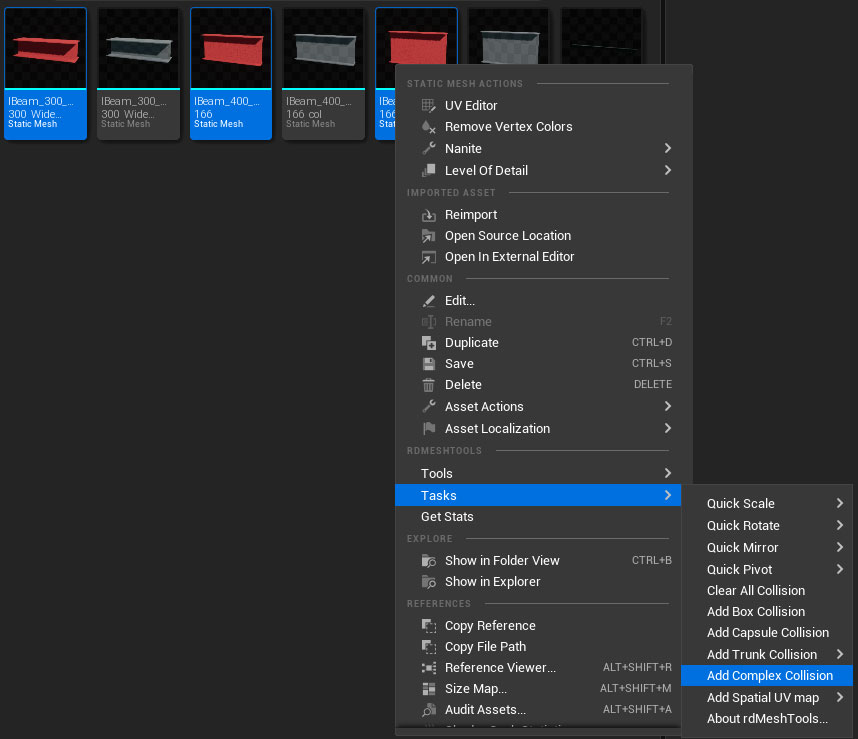
Step 2. Done.
Now your meshes will contain complex collision like so: