rdMeshTools Tutorial 6 – Improving Tree Wind
Last Updated: 28th June 2023
Another use for the spatial UV tool is to restrict WPO movement as the pixel position nears the horizontal 0,0 mark in the mesh.
It’s very simple and fast to do in materials, in this tutorial we will go through and improve the simple wind on a palm tree.
Step 1. Add a Spatial UV map to the tree mesh
Just open the mesh in the StaticMesh editor for this example, and from the rdMeshTools ToolBar icon, select the “Add Spatial UV Map -> XY” from the menu:
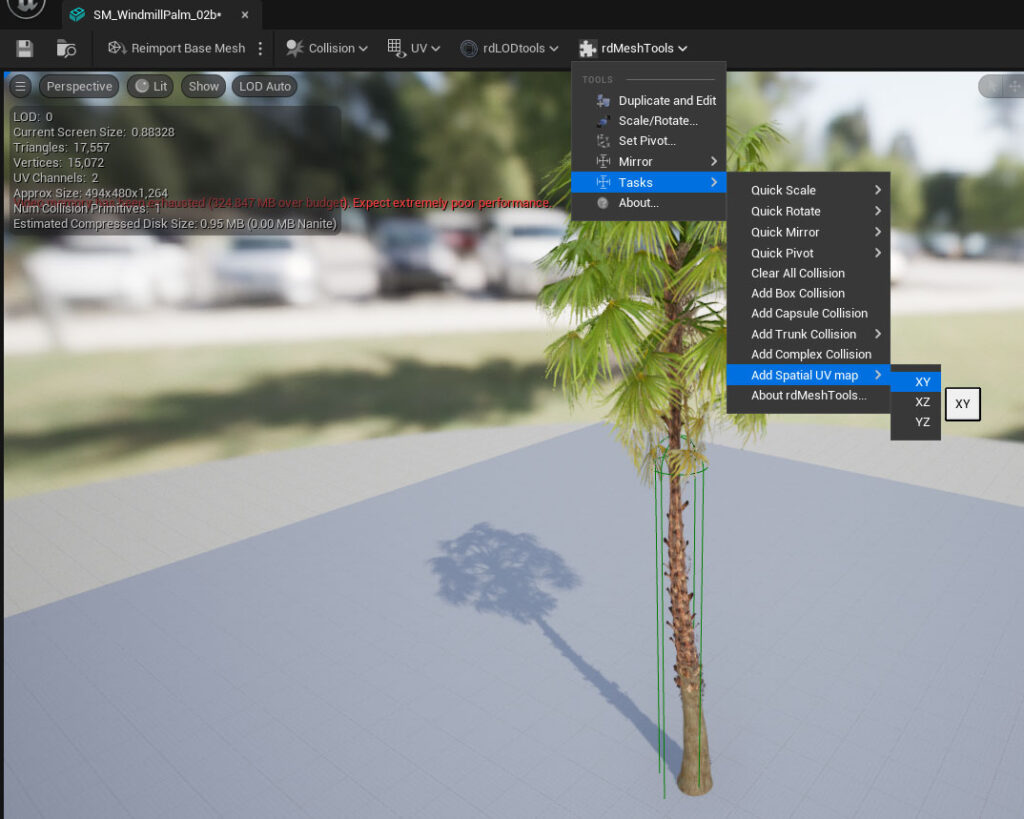
That makes the UV map as below:
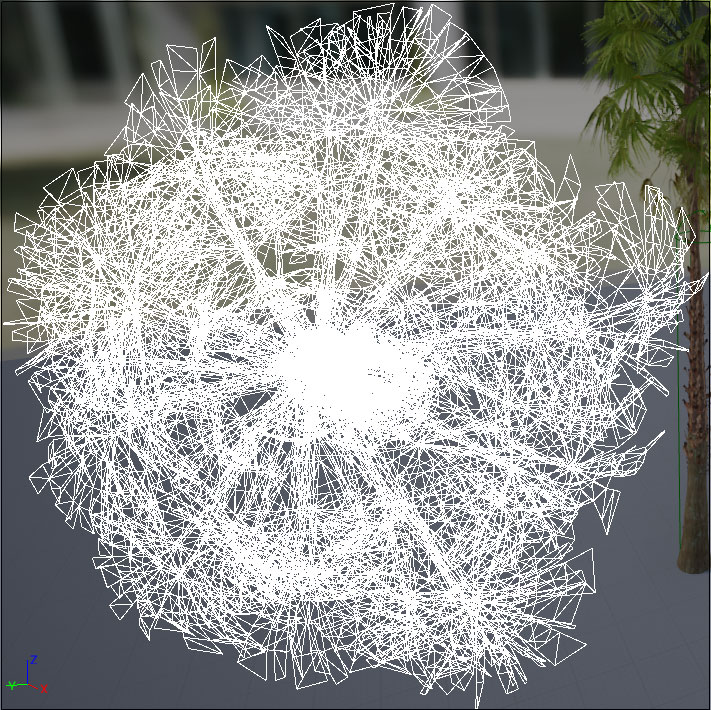
Step 2. Trace through the leaves material, make a duplicate and point the mesh to the new material (and it’s instance).
Once you’ve done that, open the new material in the Material Editor.
Step 3. Change the Material to include the code to limit the wind
Add the blueprint code below to just before the WPO wire gets added to the output pin:
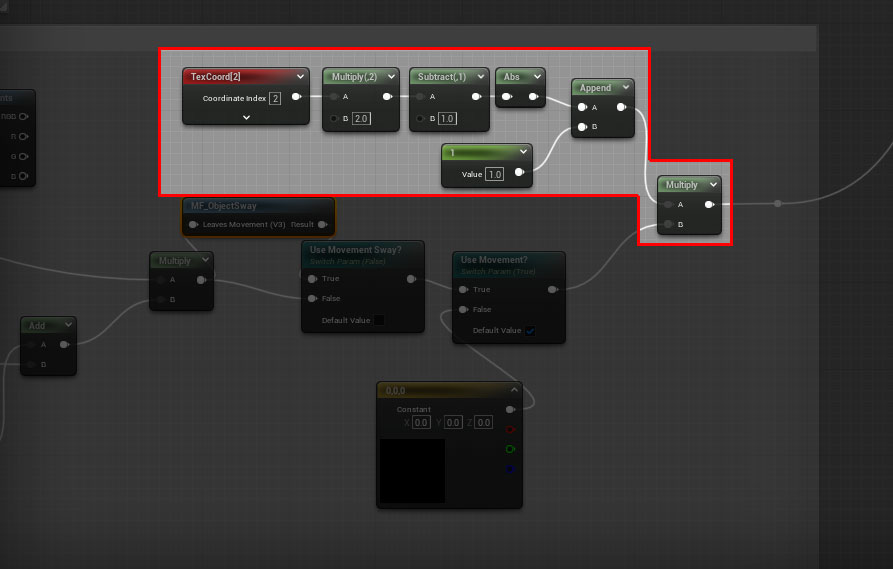
Step 4. Done
That’s it – that’s all that’s needed to make a big difference in the default simple wind. Check out the video below:
The Tree on the left is normal WPO, the tree on the right is with the additional code to restrict at the center.