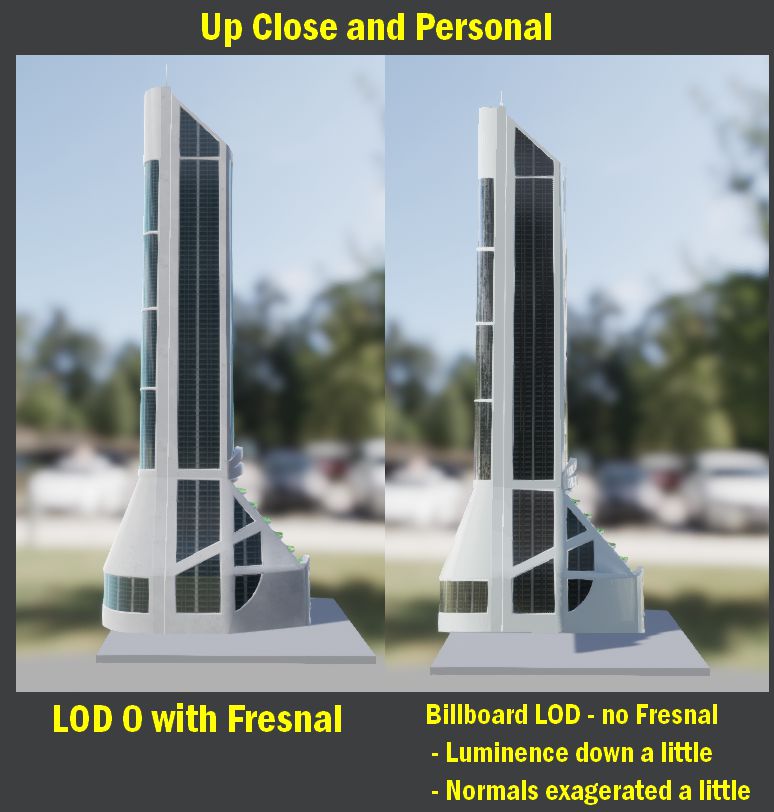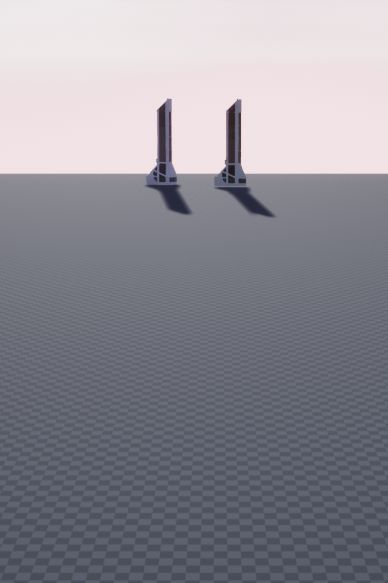Prev Tutorial – Next Tutorial – Manual – rdLODtools Home – Tips & Solutions
rdLODtools Tutorial 2 – Getting Complex Shaders to work with rdLODtools
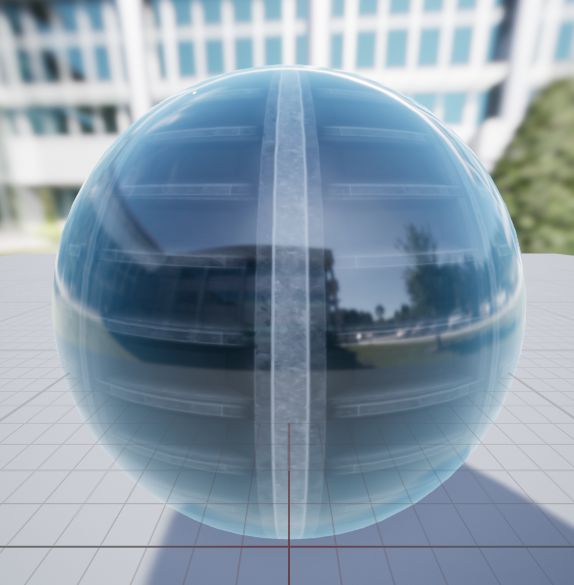
Optical Effects Some mesh materials can use tricky optical effects that involve the pixels position and the camera position/rotation. The Billboard LOD can’t really do those calculations as it’s a 2D plane and has vertex offsets of it’s own, but it’s not really an issue as any of those types of calculations fade off into a 0.0 or 1.0 when at the kind of distance the Billboard LOD will be.
Here is a tutorial on how to fix a Fresnel effect in Epics Vista buildings from the Shooter Game example:
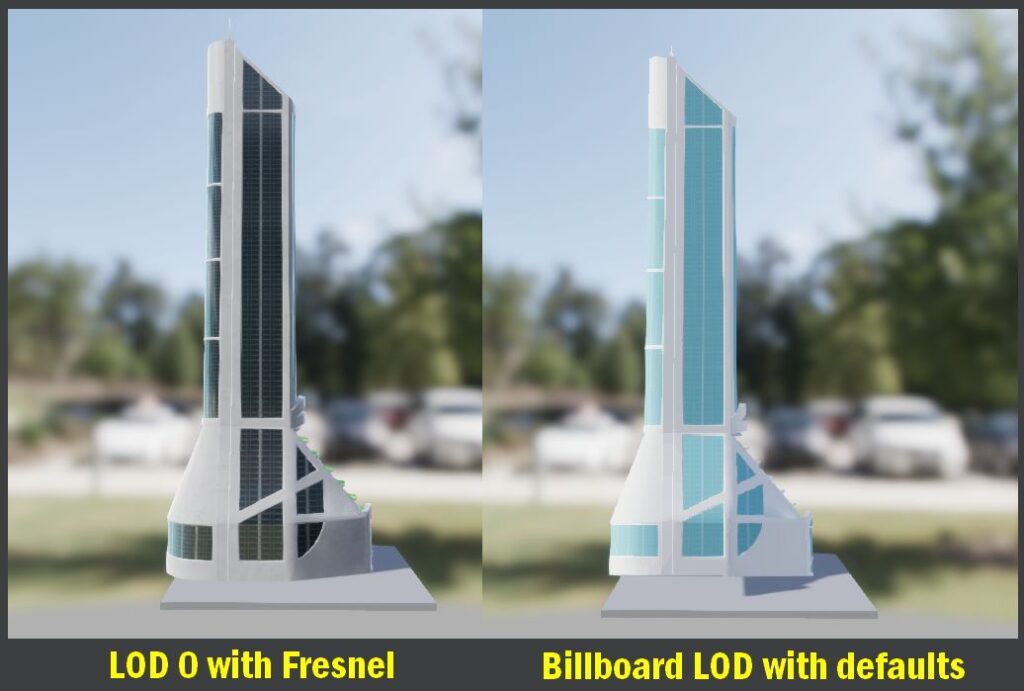
Vista Building Optical Effect Fix Tutorial:
The Shooter Game by Epic in the Examples Tab uses a very cool Windows shader that employs a Fresnel Node to give a nice reflective shade of cyan to the windows. When you create a Billboard or Planar LOD from this mesh, you will notice that the windows are almost fully cyan – the Fresnel Node is giving a result based on an orthographic projection.

To fix this it’s as simple as passing in a constant value (0.0 in this case) to the Fresnel Node – when you look at the Vista building from a distance you’ll notice that it’s 0.0 anyway.
Follow the steps below to clean the material up.
- Open the Windows material (it’s in the materials list in the Mesh Editor) and locate the Fresnel Node in the Blueprint.
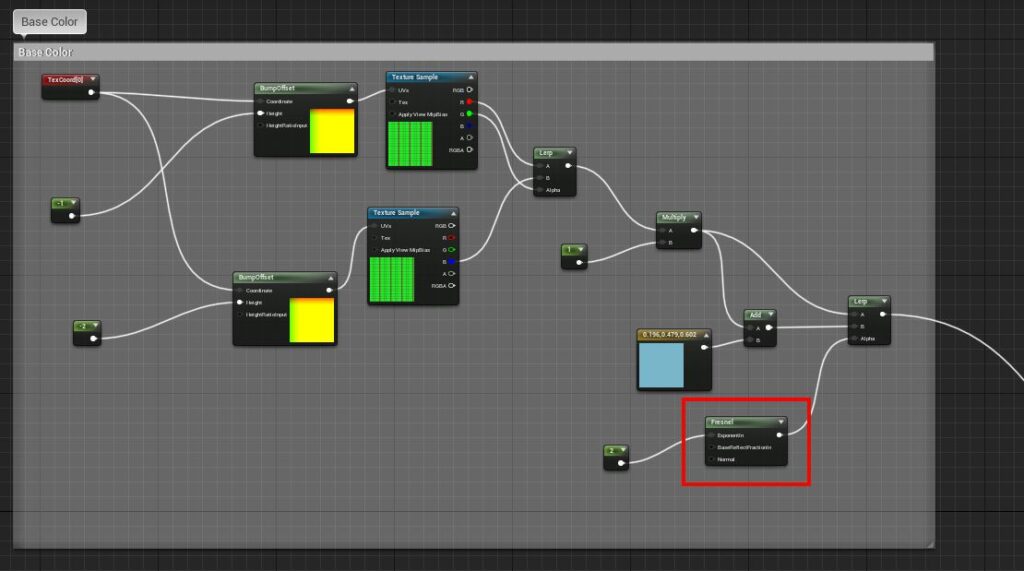
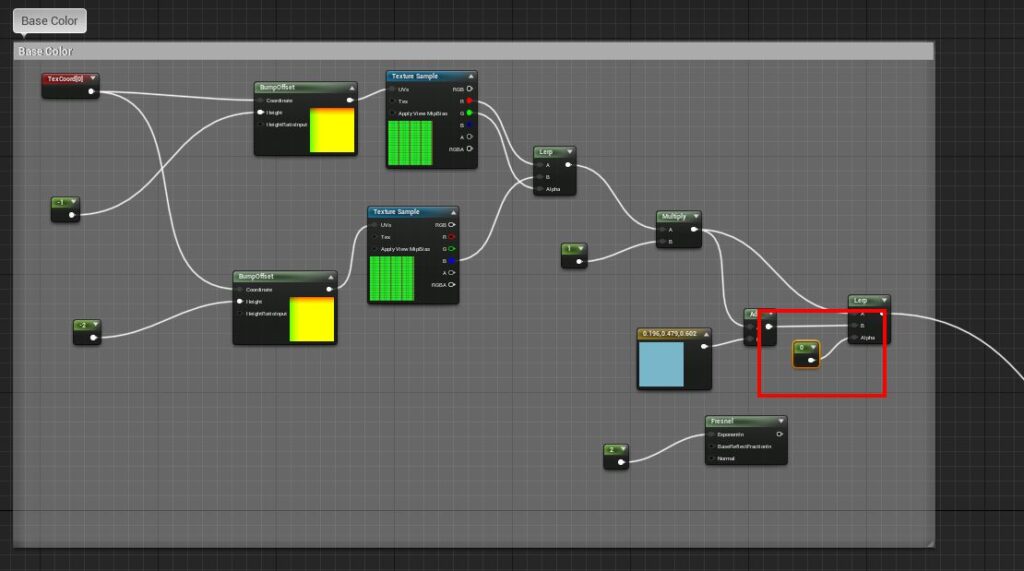
- Replace the link to the Lerp from the Fresnel node with a Constant Float that has a value of 0.0.
- That’s it – now you can create your Billboard LOD and then plug the Fresnel back into the material. Job done!
With a couple of small adjustments this is the final result: