Section 2. The rdInst Actors
There are a number of Actors with rdInst, a small library of static methods, and a Subsystem:
- The first actor, ArdActor is the one that you SubClass from to get the ISM and Randomization functionality.
- The second is rdInstBaseActor, one is automatically added to your level (hidden), and it Manages the Instances.
- The third is rdSpawnStuffActor – as the name suggests, it spawns stuff
- The fourth is a rdProceduralActor which has many ways of populating areas (subclass of rdSpawnStuffActor)
- The static methods in the Library are used to get/set the AssetUserData used for storing the Instance and Randomization values.
- The Subsystem exposes rdInstBaseActors methods to any actor.
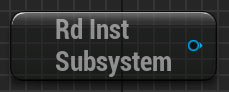
The first is the rdInstSubSystem – you can access this from any blueprint – you’re able to add instances, spawn actors, manipulate splines, and more straight from this SubSystem.
The other main method is to Subclass an ArdActor in Blueprint or C++, then simply create Instances, either straight to the HISMC or using the Managed actors methods. These rdActors have managed instances, so you can add instances, and they follow the actor, and show/hide/load/unload/stream with the actor.
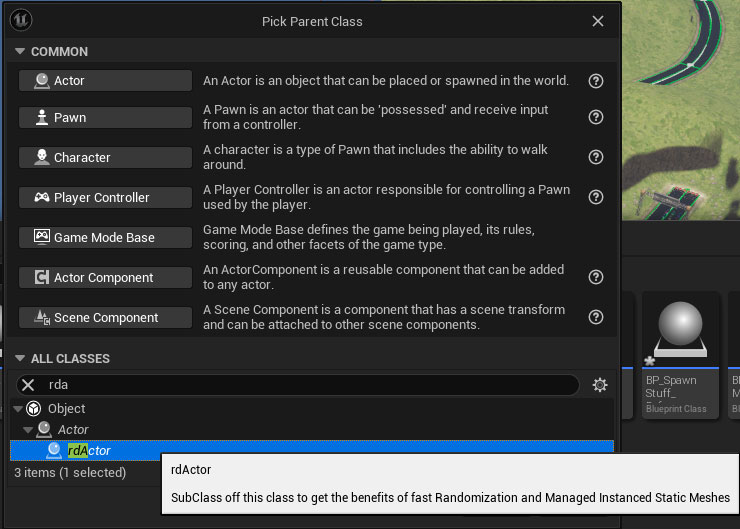
UCLASS()
class RDINST_PLUGIN_API AMyAwesomeActor : public ArdActor {
GENERATED_BODY()
};