Section 3. The rdActor
Section 3.1. Introduction
The ArdActor has 5 different modes for handling it’s descendants:
- None – the fastest, you are in charge of all handling, it just gives you HISMCs for passed in StaticMeshes
- ShowOnlyOne – when your Actors ChildActors are collated into Folders (USceneComponents attached to the RootComponent) this shows only one folder.
- Randomization – each actor has it’s unique Randomization settings applied before being added to the level
- Draw – this is similar to None, but triggers an rdDrawEvent whenever the Actor needs building
- BuildInstances – just enumerates the FastSettings (Non-random instances) – this slightly speeds up building.
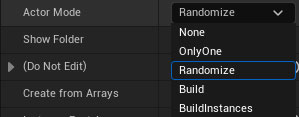
The Randomization mode provides the most power, Randomization settings can be added to any Actor by way of manually adding tags, or you can use the rdBPtools tool from the Marketplace which provides many time saving tools for setting them up.
The Randomization provides:
- a RandomStream that is shared (default, optional) throughout the chain of Child Actors (and any Parents of this)
- a Theme system, any Folder or Actor can specify what themes to be shown with (comma separated String)
- a Reliance system, any actor can rely on the visibility of any other actor
- the Location can be randomly generated with a specified range of its default Location
- the Scale can be randomly generated with a specified range
- the Rotation can be randomly generated with a specified range from its default Rotation
- there are Probability values for Flipping the actor on any of the 3 axis (values are 0.0 for never, 1.0 for always)
- there are Probability values for Showing the actor (values are 0.0 for always hide, 1.0 for always show)
Section 3.2. The Nodes and Functions
To see a full set of reference for the Nodes and C++ Functions rdActor has, you can read up on them in the Reference Manual, section on rdActor.