Section 9. The rdProceduralActor
Section 9.1. Introduction
The rdInst Procedural Population system allows for a fast, scalable instance creation system that can be area or splatmap based, fix slope positioning, landscape material filtering, Distributed spawning over frames, automatic Proxy attaching and more. You can have a set of population settings for each Scalability level.
Section 9.2. How to use
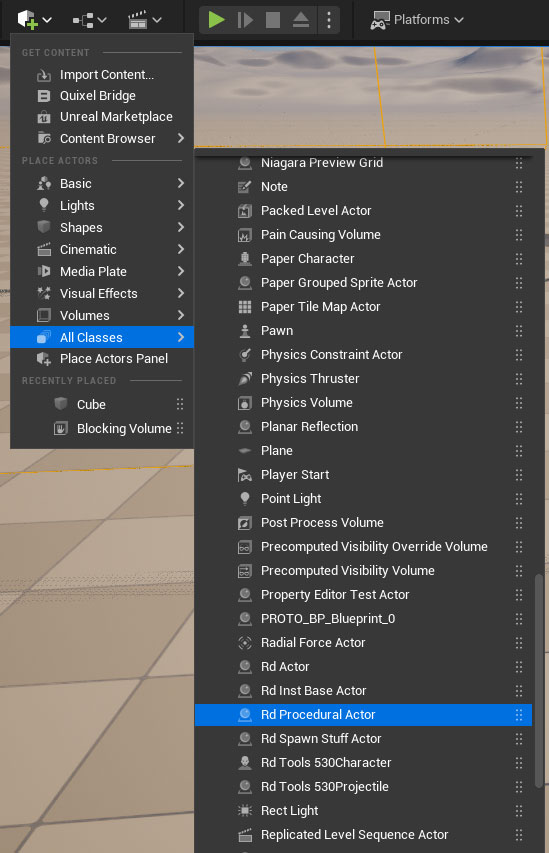
It’s straight forward to operate – just add one to your level in the normal ways and add the objects you want to spawn by dragging them from the Content Browser into the “Drag-In” lists. Then customize density etc by editing the Items List in your SpawnData section.
If you want, you can click the “Snap to Landscape” button in the actors details panel to position to the entire landscape – if you want to snap to just a landscape tile, select it with in the “Landscape” entry and click “Snap to Landscape”.
You can also create a list of Physical Materials you don’t want to spawn onto – in the details panel add items to the “Ignore Physical Mats List”:
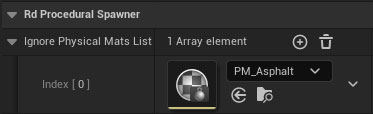
The details on object placement and things like distributed transactions and proxy creation are covered on the previous page in the rdSpawnStuffData section. You can set up different settings for each Scalability Level in the same way too.