Section 3.2: The Static Mesh Editor
The rdLODtools plug-in resides in the Static Mesh Editor. A button is added in its toolbar, which when clicked opens a drop-down menu with the tools:
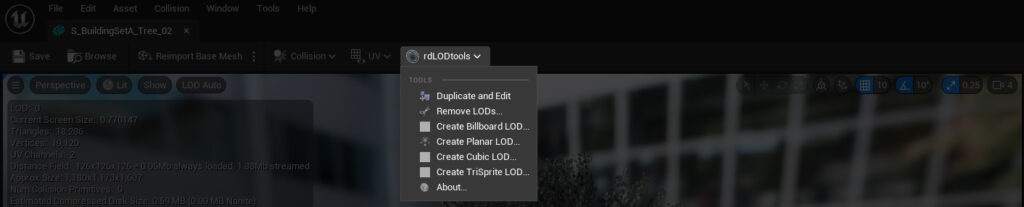
Tool 1: Duplicate and Edit
This is simply here for power uses – it duplicates the current mesh and opens it ready for editing in two clicks. It removes the need to go to the browser, duplicate the mesh then edit it.
The new name will be the same but suffixed with an incremental number.
The duplicated mesh is not saved so remember to save the mesh before exiting UE.
Tool 2: Remove LODs
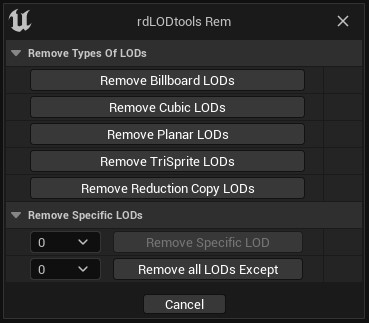
This tool gives the ability to remove specified LODs.
There are quick options to remove any rdLODs contained in the mesh and options to remove a specific LOD, remove all LODs except a specific LOD and remove all Reduction LODs (LODs that use another LOD as a Base Mesh and reduce triangles).
There is also a Task in the Task menu that removes all LODs except 0 for a faster method of doing that.
Note: When you create any of the rdLODs, rdLODtools removes any existing ones first, so there is only ever one of each per mesh. There is no need to remove them first.