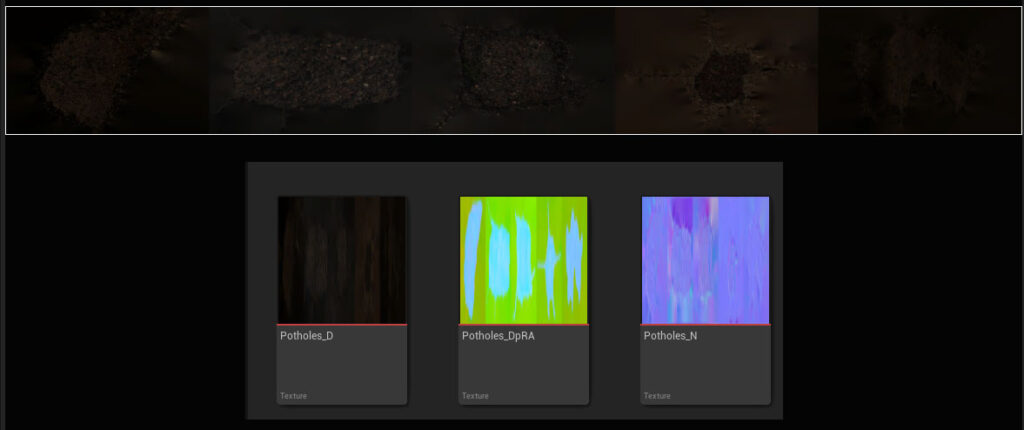rdTexTools Tutorial 13 – Creating Merged Textures
Last Updated: 7th January 2024
Tutorial created using rdTexTools v1.23
This new tool makes it very easy to combine multiple textures into one, either spread horizontally or vertically. It collates the different texture types by suffix (e.g. _D or _N) and creates maps for each type.
In this tutorial we will make a row of different Megascans potholes for use in rdRoads (not released yet).
Step 1. Download the potholes
Download 5 different Megascans Pothole Decal materials from Bridge and Add them to your project.
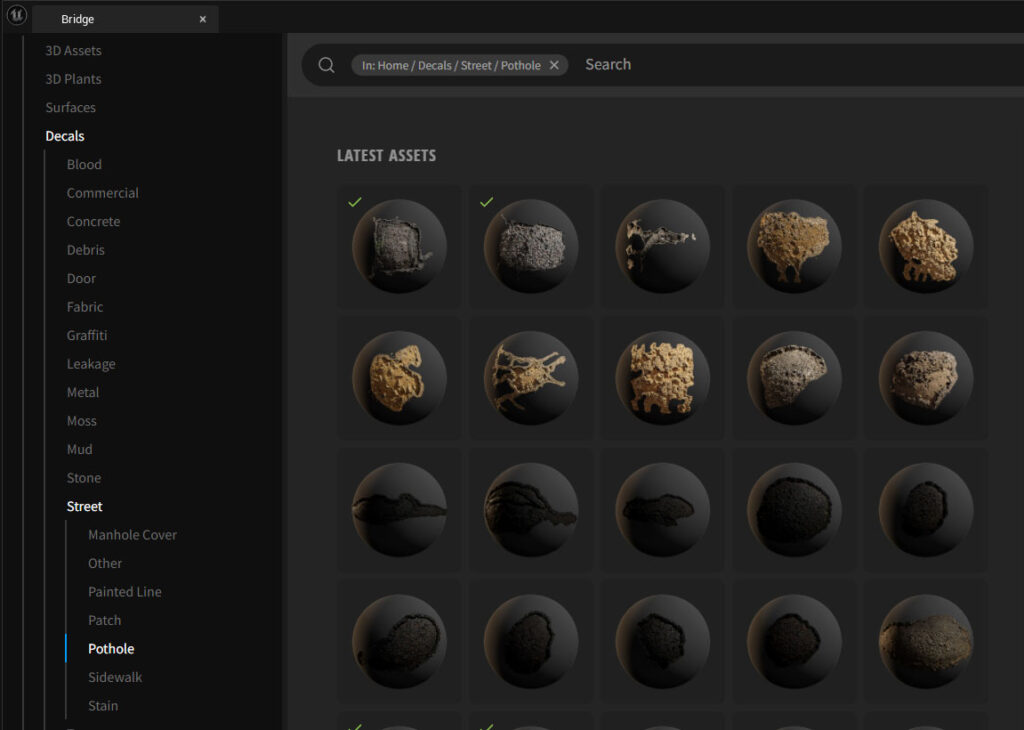
Step 2. Select all textures to be used.
For rdRoads, it wants a Diffuse set, a Normal set and a DpRA set of textures – 3 textures per pothole.
From the Content Browsers, go to the Megascans Decals root folder and filter for Textures – then select all 15 textures (5×3).
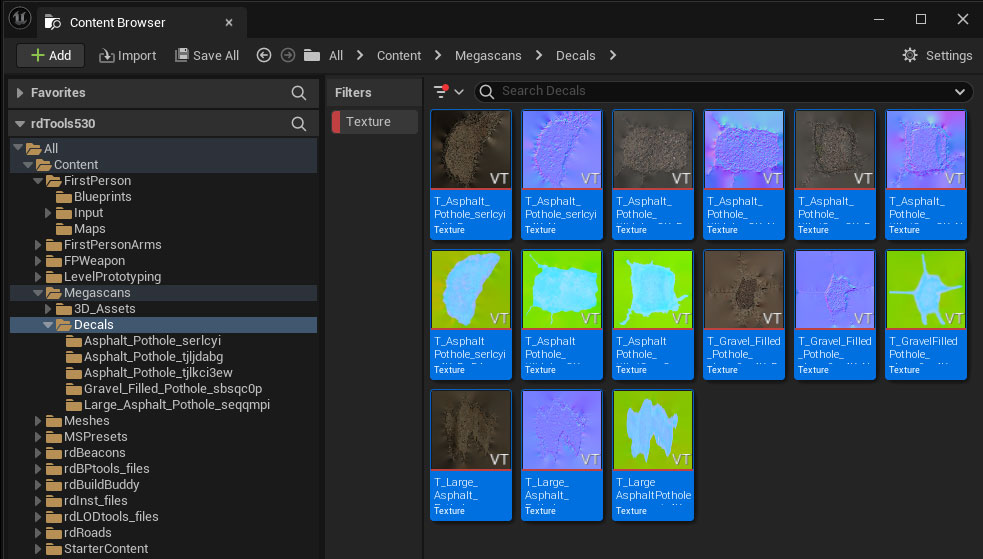
Step 3. Create Merged Textures
Now right-click, and select the “Create Merged Textures” menu item in the rdTexTools section of the context menu.
In the window that opens, select 4096 for the width and 512 for the height – the window will now display info that it will create a horizontal merged texture – click the “Merge” button.
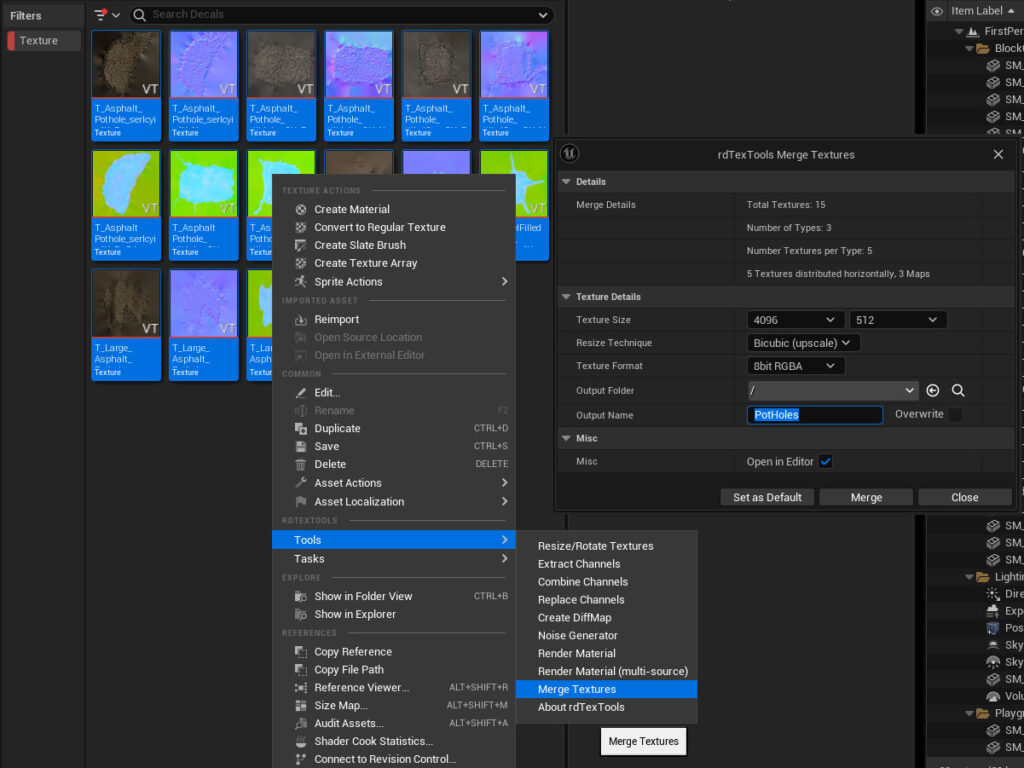
Step 4. Done
Now you will have 3 new textures, each sorted by the type.