rdTexTools Tutorial 14 – Filtering Textures in the Content Browser
Last Updated: 7th January 2024
Tutorial Created using rdTexTools v1.23
This tutorial is not really a hands-on tutorial, more of a description of ways to filter Textures in the Content Browser – using both the new Custom Filters in UE5.2 and the Refine Selection tools in rdTexTools
1. Custom Filters in the UE Content Browser
UE5.2 brought in a new feature, allowing us to create custom filters from the content browser. It’s possible to filter, not just on type or name, but from any of the meta information (check the tooltips when hovering over them).
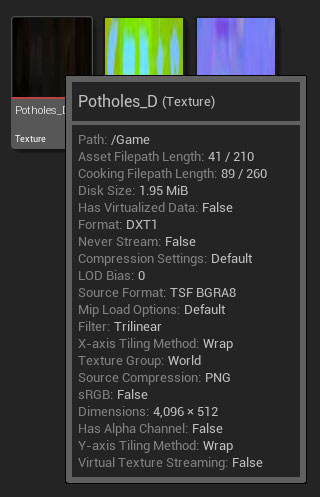
In the top-left of the Content Browser main view, click the Filter Icon to open the menu and select “Create New Filter” in the “Custom Filters” submenu:
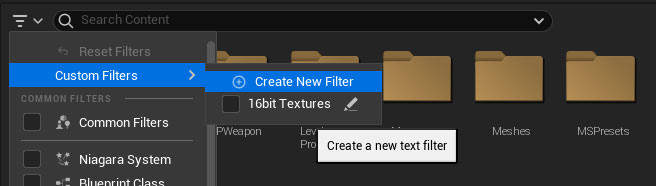
In the window that opens, add a Name and Color for the filter, then add the actual filter you’re wanting.
Here’s a link to the filter keywords documentation:
https://docs.unrealengine.com/5.2/en-US/advanced-search-syntax-in-unreal-engine/
And here’s a link to the Filters documentation:
https://docs.unrealengine.com/5.2/en-US/filters-and-collections-in-unreal-engine/
An example Filter to show all textures that have a LODBias is:
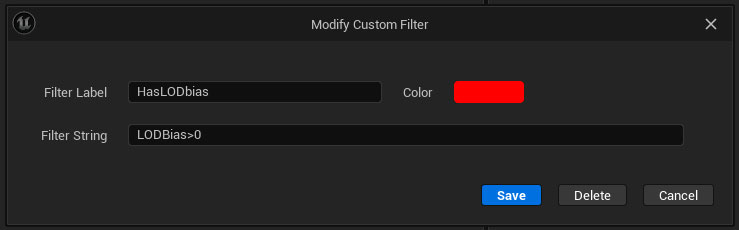
2. Refining Selections with rdTexTools
rdTexTools version 1.23 introduces a tool allowing you to refine your current selection. You can refine by things like resolution, LODBias, MaxTexture Size – even type (if the suffixes are set correctly).
You use it by filtering for Textures (or a custom filter you’ve made), then from the rdTexTools->Tasks submenu you can select the type of refinement you want. You can follow this with more refinements until you have the exact type of selection you’re after.
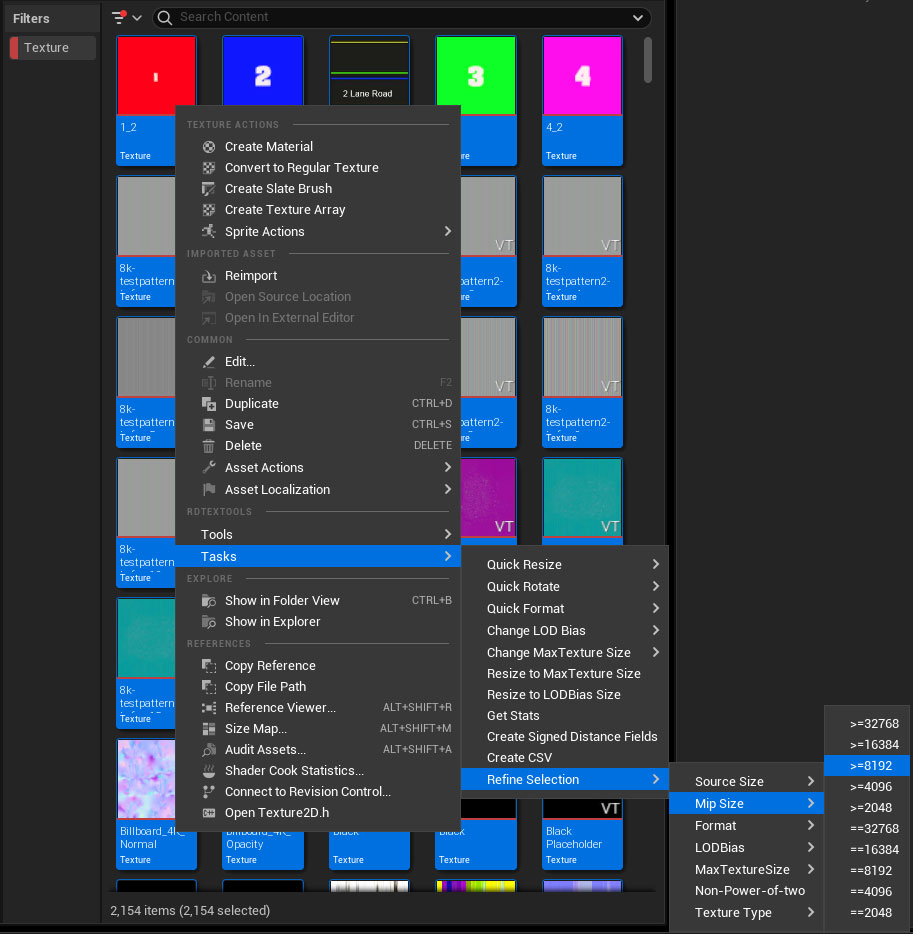
You can refine your selection to:
- Size of Texture (resolution), either equal to, or greater than or equal to.
- Size of Texture with LODBias and MaxTextureSize settings taken into account
- The Pixel Format of the Textures
- The LODBias of the textures (either 0 or non-0)
- The MaxTextureSize of the textures (either 0 or non-0)
- Textures that are not a Power-of-two
- Texture Type (based on the suffix of the textures, e.g. _N = normals)
Tip: Create “Collections” before making your selection refinements, then drag the selections into them to keep a record of your texture selections.