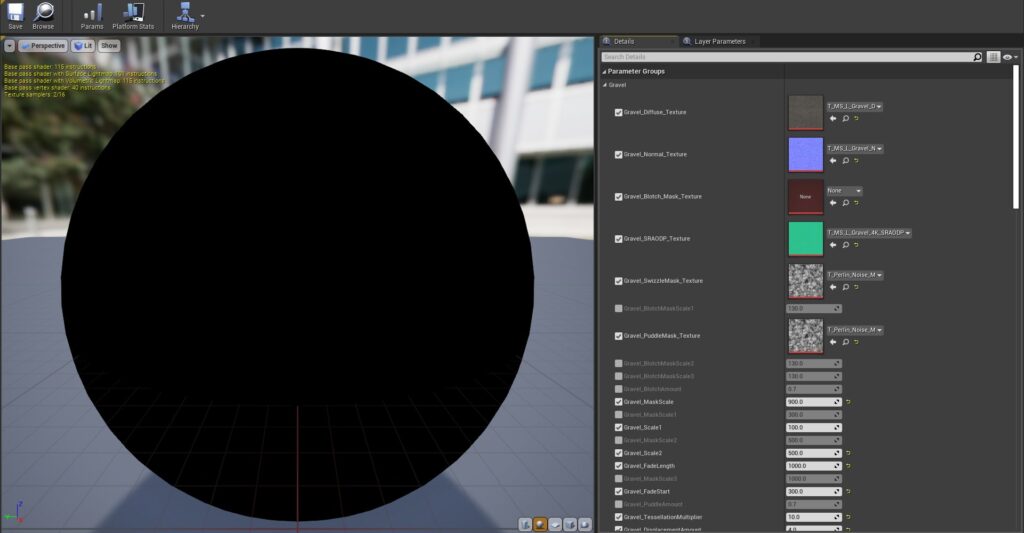Step 5.
Now to make the Landscape material dynamic. The layers expose quite a few parameters that you are able to adjust in real-time – The scale of textures and masks are all adjustable along with the intensity of the DeTile technique and the tessellation amount and multiplier can be adjusted per layer too.
To do this you just need to make a Material Instance of M_Landscape, in the tutorial it’s called MI_Landscape. If you assign this Material Instance to your Landscape actor, you can then open it up and watch what each change you make does.