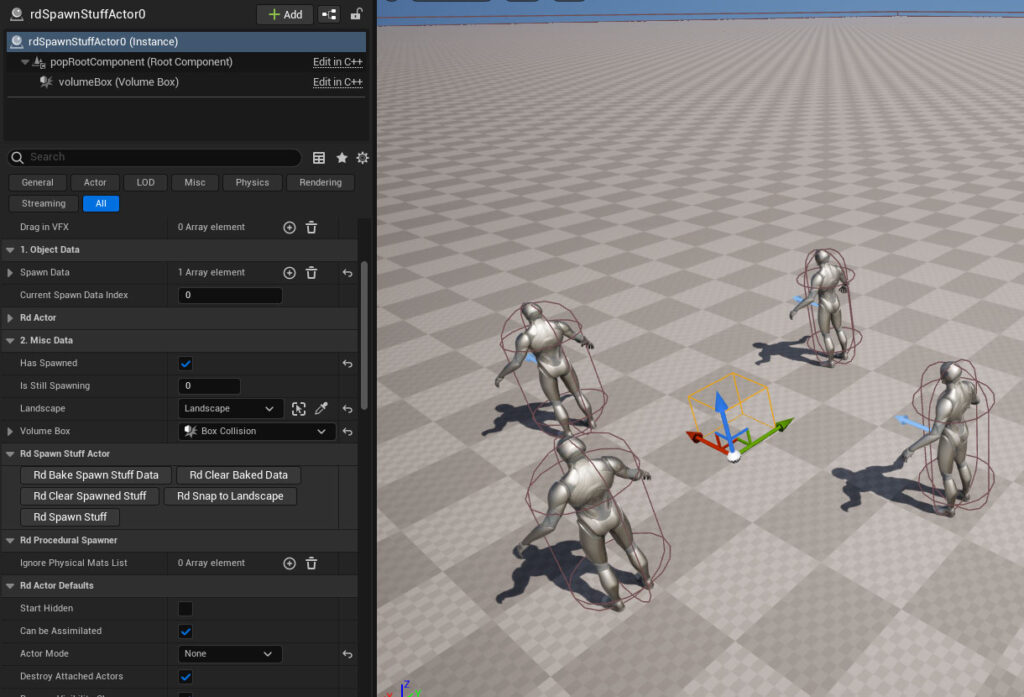rdBPtools Tutorial 25 – Creating rdInst Spawn Actors
Last Updated: 1st April 2024
Tutorial created using rdBPtools version 1.20
and rdInst version 1.36
rdInst version 1.35 introduces the rdSpawnStuff actor, which is a very fast way of spawning things.
To make it easy to use, there are various tools to convert things to SpawnStuff actors.
This tutorial shows how you can simply convert existing actors in your level into spawn actors.
Step 1. Add some Actors to your level
Firstly, create a level and add the actors that you’re wanting to create a spawn actor from.
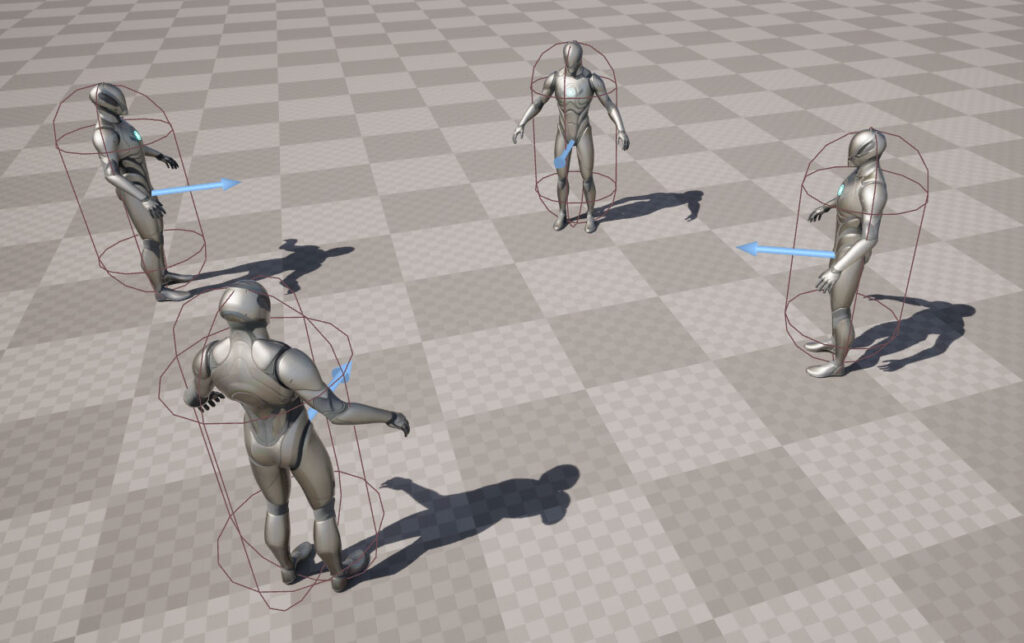
Step 2. Select them and Create
Select those actors, then right-click and select “Create rdSpawnActor from Selection” in the rdBPtools Create submenu.
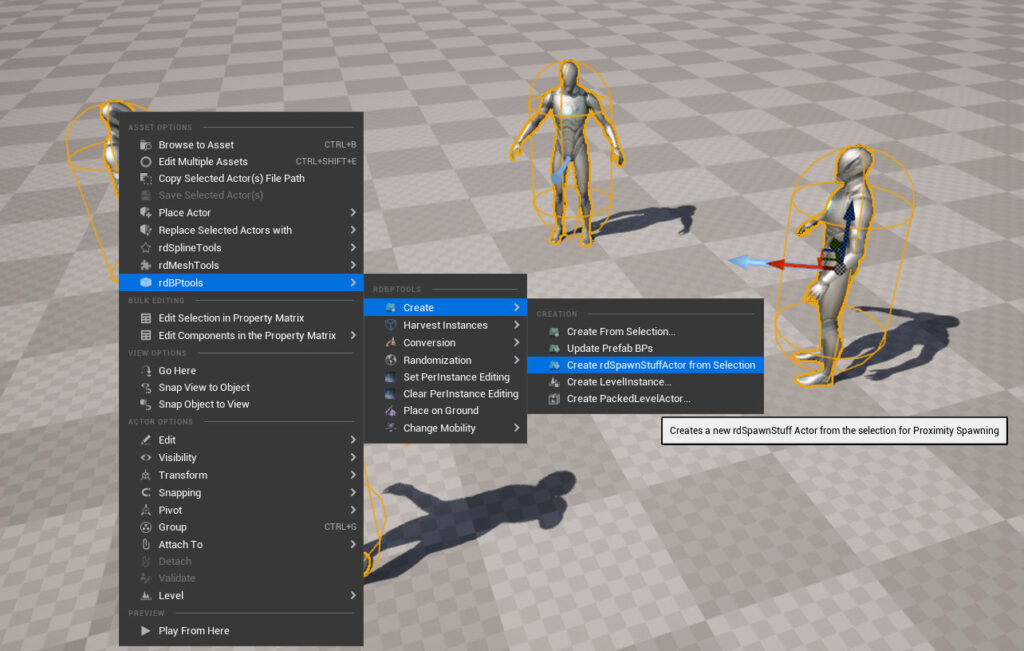
This opens the settings window from where you can specify if it’s to be proximity loaded (and distance), is spatially loaded with WorldPartition, how many frames to distribute the spawning over and whether or not to replace the selection with the spawn actor.
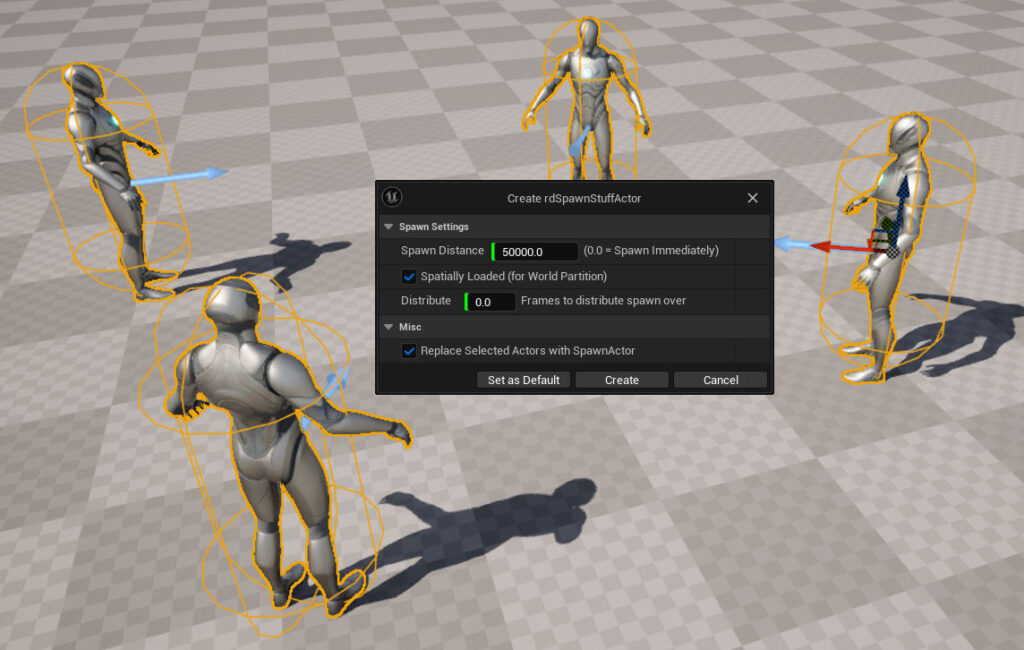
Step 3. Done – check it out in the level
You can test it by using the “rdClearSpawnedStuff” and “rdSpawnStuff” buttons in the details panel with the spawn actor selected.