rdInst Tutorial 23 – Using rdInst through the rdInst Subsystem
Last Updated: 24th September 2023
Tutorial created using rdInst version 1.20
The rdInst Subsystem is an easy way to create instances and pool actors from any actor.
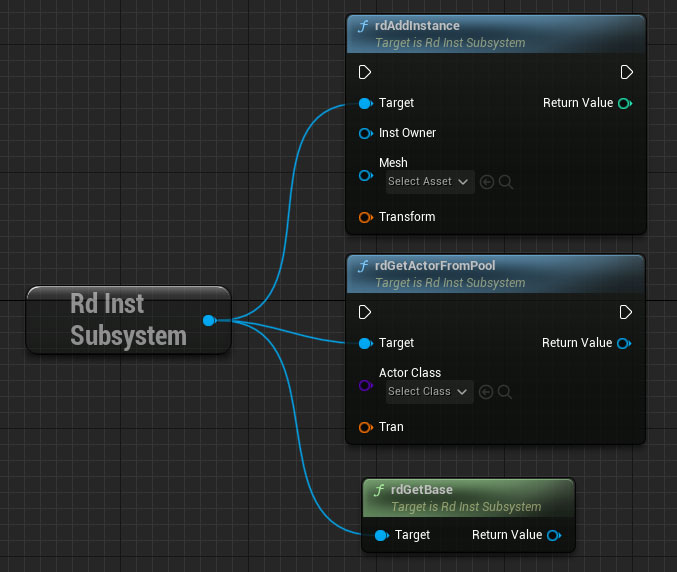
In this tutorial we are going to add actor pooling to the default 1st first template by using the rdInst Subsystem.
Step 1.
Coming Soon.