rdInst Tutorial 9 – Making your instances behave like the actor
Last Updated: 23rd April 2023
Tutorial created using rdInst version 1.10
rdInst has been optimized for stationary Instances, but provisions are there for dynamically moving Instances.
Things such as Tick are not implemented by the rdActor to keep it as fast as possible, but there is a method you can call from your blueprints Tick to update the instances in line with the Actors Transform and Visibility.
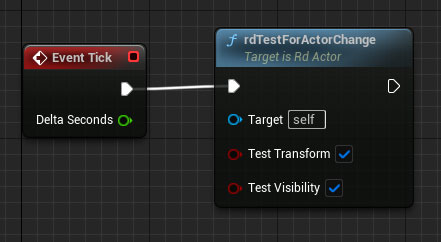
You can do it manually if you want too, all you have to do is call “rdUpdateISMTransforms” if the actor has moved, it does all the work. Doing it this way allows for the most optimal way of updating, you don’t have to do unnecessary tests and won’t be tying up Ticks or timer based functions.
The rdTestForActorChange basically just does:
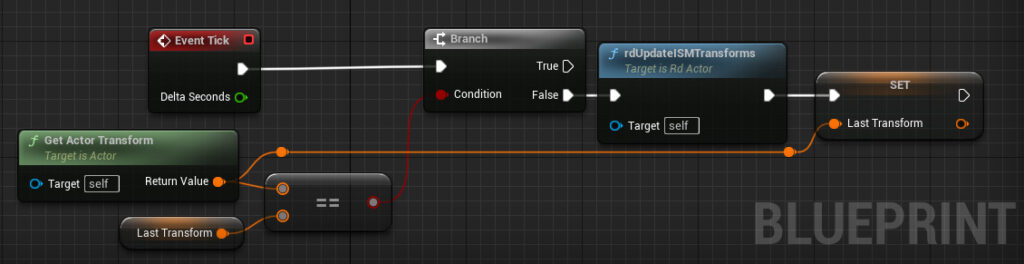
Step 1. Create some type of Movement
In this example, we’ll just rotate a Picture around at a constant speed. The Motel example used in various places has a Picture Blueprint which randomly chooses a picture to show. We can just add to the Tick in that Blueprint to add our little bit of code:
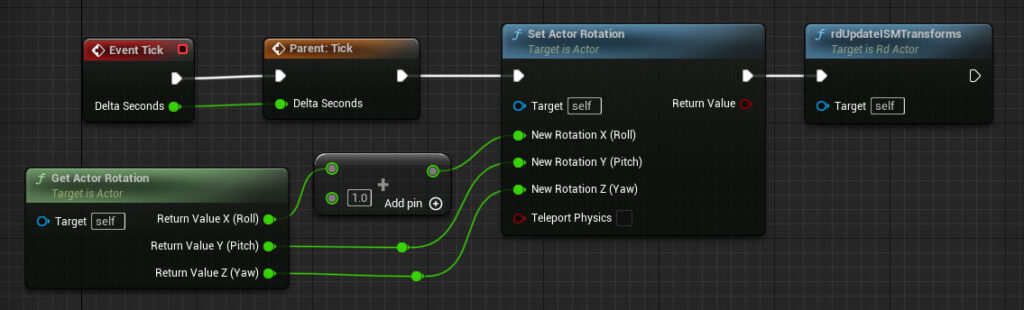
Step 2. Done
That’s all that was needed – as simple as that!