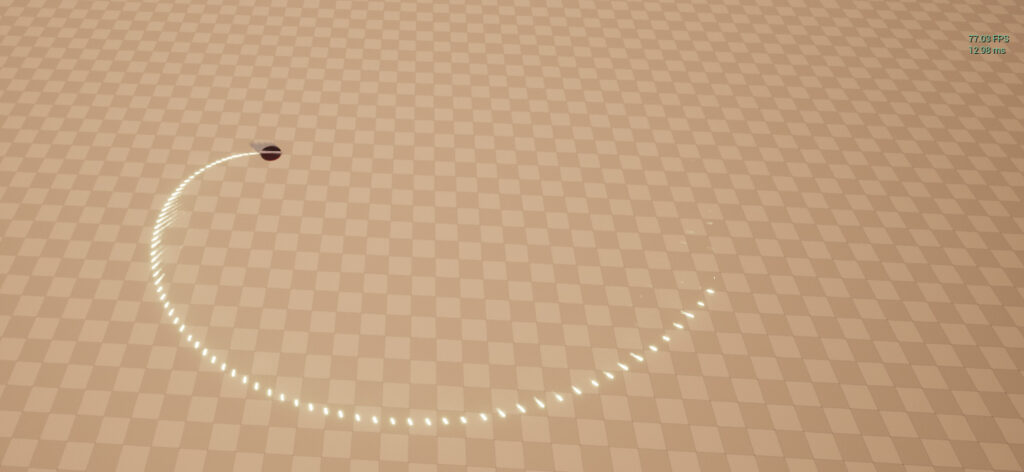rdInst Tutorial 14: Component Pooling
Last Updated: 27th January 2023
Tutorial created using rdInst version 1.20
Version 1.10 introduces Actor Pooling, and also Component Pooling. It works in pretty much the same way as Actor Pooling, but is built into rdActor itself, and handles the parenting of them.
This tutorial creates the same effect as the Actor Pool Tutorial, but uses Components rather than actors
Step 1. Create the Bullet Component
The first thing to do is to create the Component, Subclass it from UStaticMeshComponent, set the Mesh to the Cylinder with the glowing material like the previous tutorial. Implement the Components Tick with the same code as in the previous tutorial:
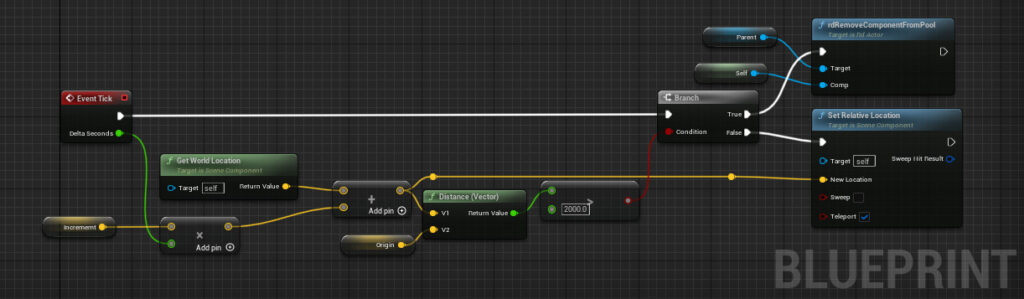
Step 2. Create the Base
Now we want to create our rotating base, just use the one from the previous tutorial, but replace the parts that have Actor Pools with Component Pools, firstly the BeginPlay event now allocates the BulletComponents in the Component Pool.
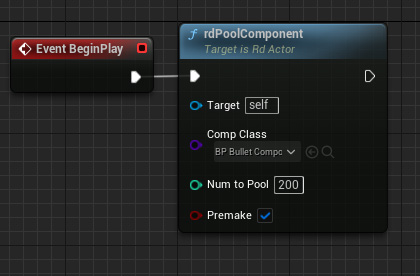
The Tick remains the same, but the FireBullet now uses Components:

Step 2. Create the Base