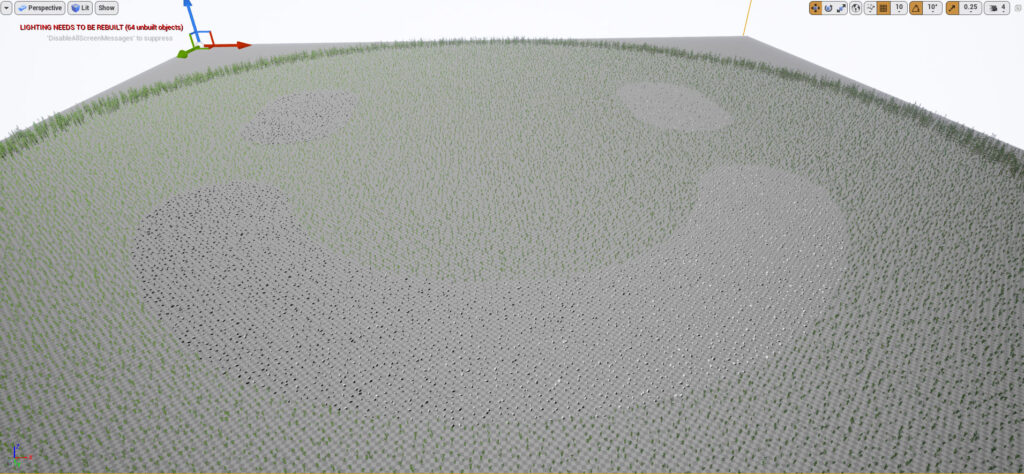Population Tutorial 2 – using SplatMaps
This tutorial populates the level like the previous tutorial, but this time it uses a SplatMap to control how the foliage is placed.
Step 1. Create a Blank Level and add a Landscape
Duplicate the last level, or if you’ve downloaded the demo project, load the rdInstTut22_Population2 map.
Step 2. Add the Splatmap
Download the splatmap if need be and unzip to your project. Now point your BP_rdProceduralPopulator to it in the Scale Settings.
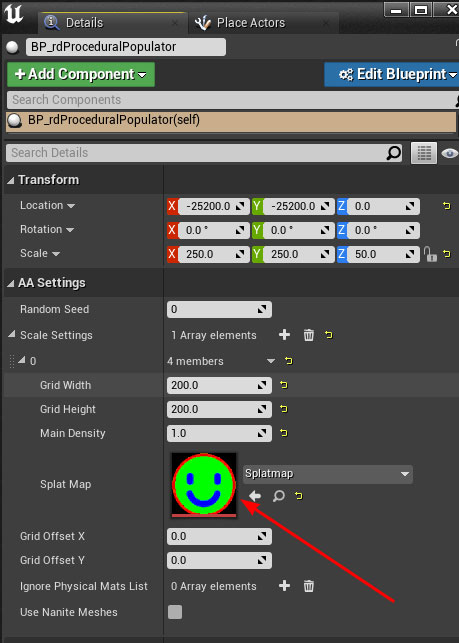
Step 3. Add more objects, assigning their channel
Add another item to the Object List, and set the mesh to the small plant and the density to 2000, in the channel value, set it to 1. (Green)
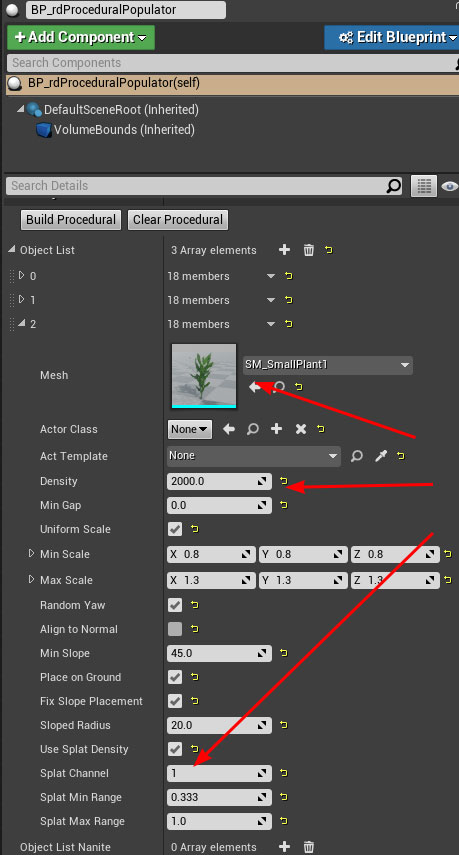
And now add 4 more items and assign them to the 4 stones, each with a density of 2000 and the channel set to 2 (Blue).
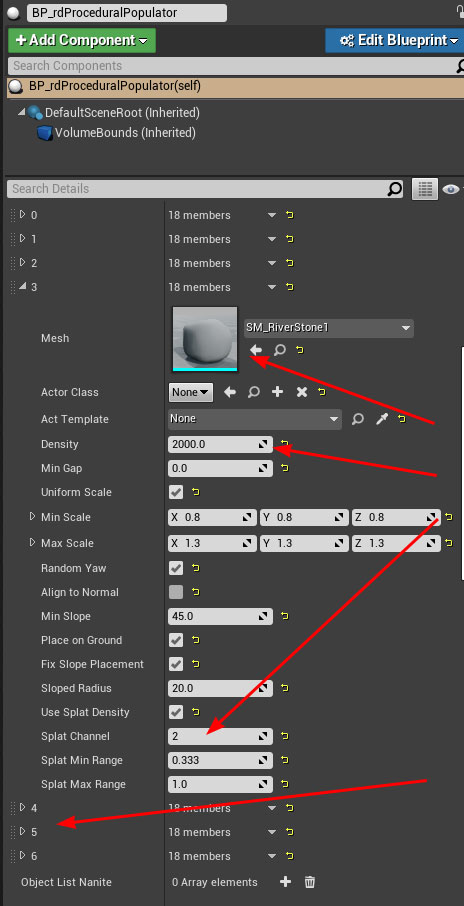
Step 4.
Done, now just play or click the “Build Procedural” button.